Install Bluefish Ubuntu 17.10
Hi! The Tutorial shows you Step-by-Step How to Install Bluefish in Ubuntu 17.10 Artful Aardvark GNU/Linux Desktop.
And Bluefish for Ubuntu 17.10 is a powerful editor targeted towards programmers and webdevelopers, with many options to write websites, scripts and programming code.
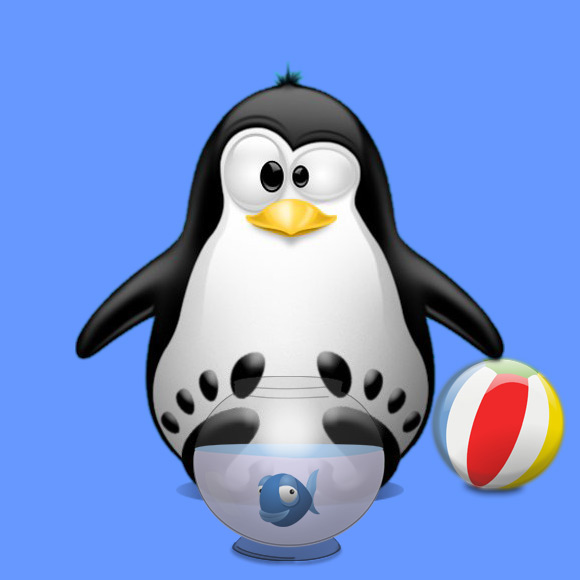
How to Install Bluefish on Ubuntu
-
By the Ubuntu Software Center:
One Click Install
After simply Confirm to Open and Install by the Ubuntu Software Center… -
By the Terminal Shell:
sudo apt install bluefish
If Got “User is Not in Sudoers file” then see: How to Enable sudo
See Further Ubuntu Command Line for Beginners Quick Start
