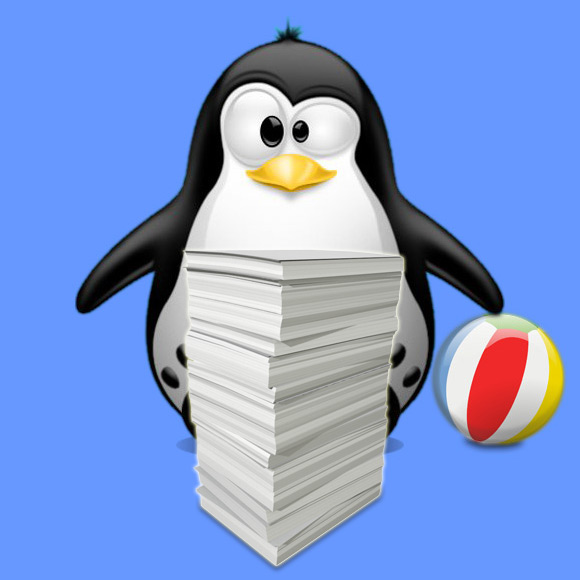How to Install Canon PIXMA Printer on Debian Gnu/Linux Distro
GNU/Linux Debian Printer Canon PIXMA Setup – Step-by-step Guide
Hi! The Tutorial shows you Step-by-Step How to Install Canon PIXMA Printer/Scanner in Debian GNU/Linux Desktop.
And the Canon PIXMA Setup on Debian is Quick and Easy, it involves at most some basic Shell commands execution.
Especially relevant: after the Driver Installation to achieve the Printer Setup follow the included instructions to Add Printer!
And in case to know how you dispose of a valid Alternative to the Canon Proprietary Driver as the Gutenprint Driver Suite.
Finally, this Setup is valid for all the Debian-based Distros like:
- Kali
- MX Linux
- Deepin
- Parrot
- antiX
- SparkyLinux
- Q4OS
- Netrunner
- Voyager
- MakuluLinux
- Elive
- LMDE
- Parsix