Installing
-
1. Launching Installer
Open MongoDB openSUSE Installer on Browser
Click on MongoDB One-Click Install Button.

Confirm for MongoDB YAST Installer on Browser.
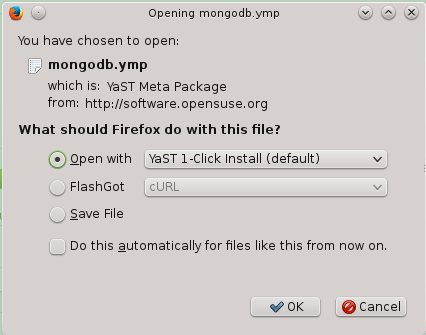
-
2. Installing
Follow the YAST2 Installation Workflow.
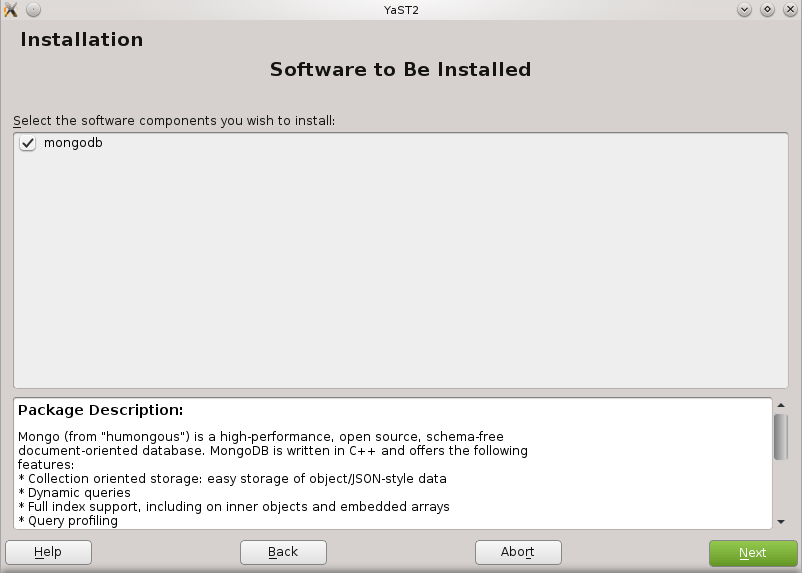
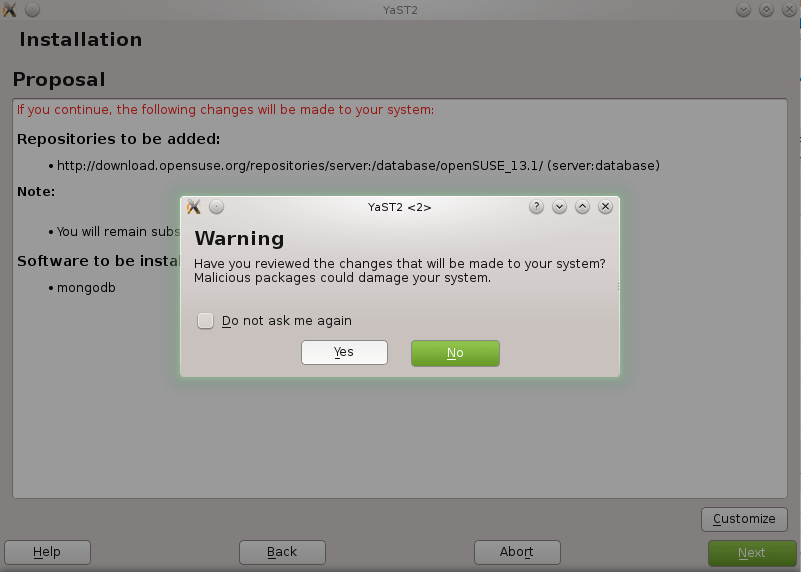
Contents
Open MongoDB openSUSE Installer on Browser
Click on MongoDB One-Click Install Button.

Confirm for MongoDB YAST Installer on Browser.
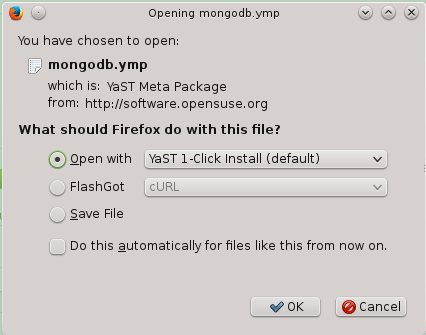
Follow the YAST2 Installation Workflow.
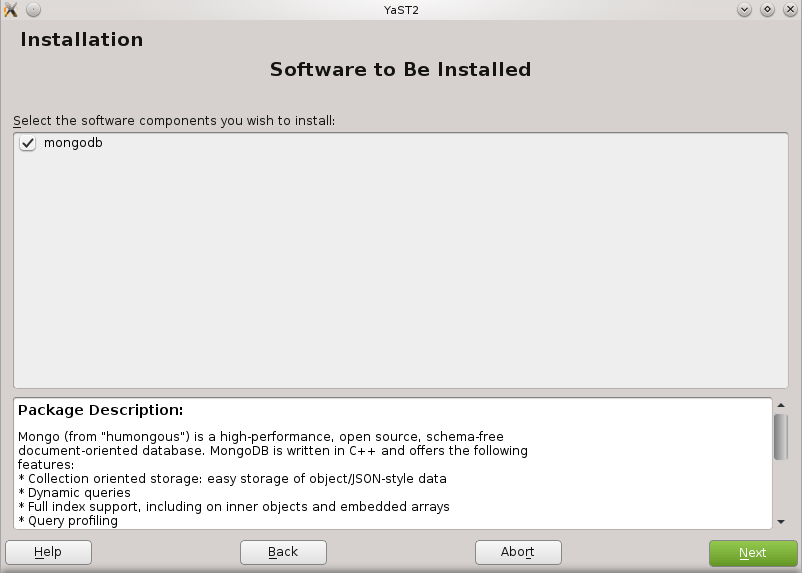
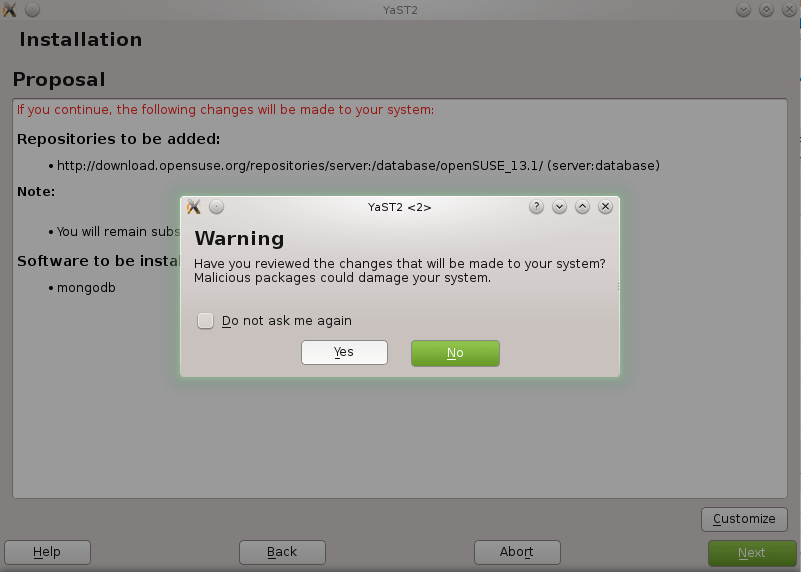
QuickChic Theme • Powered by WordPress