Getting Started
-
5. Setting up Tor Browser Launcher
Again to Create a Tor Desktop Launcher
Just copy the existing one:sudo cp /opt/tor-browser/Browser/start-tor-browser.desktop /usr/share/applications/
Logout and Login to Activate it:
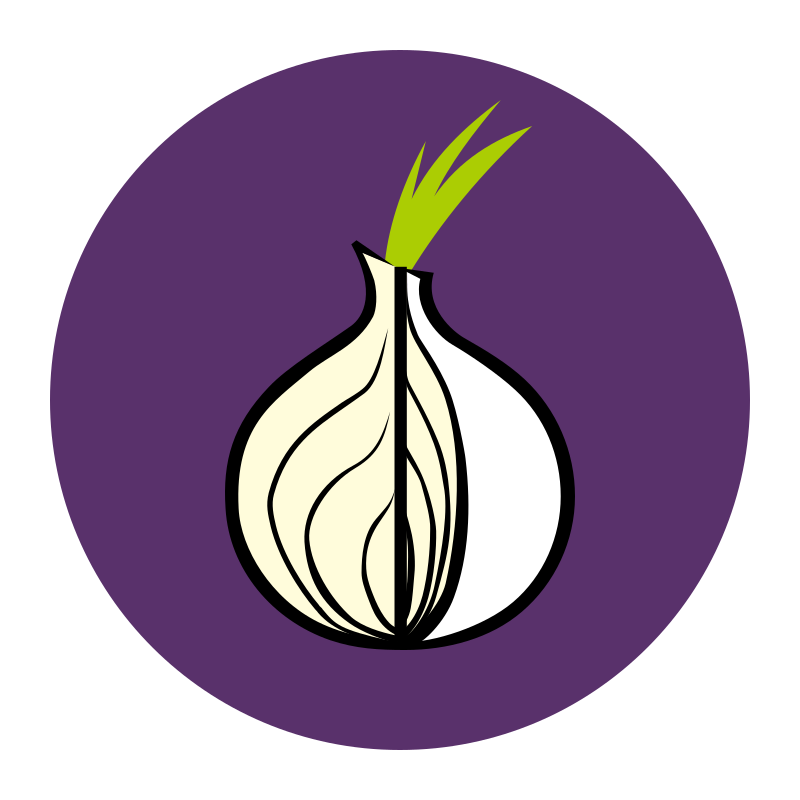
Or to run it from Command Line use:tor-browser
-
6. Tor Anonymous Web Browsing Get Started
Quick-Start with Tor Anonymous Web Browsing
Now Thanks to the Tor Volunteers Relay Network you can Enjoy the Tor Anonymous Web Browsing on Lubuntu Linux.
Contents
