Installing
-
2. Downloading Chrome
Download Google-Chrome for Zorin OS
-
3. Installing Chrome
Finally, to Install Google-Chrome for Zorin OS 12
Simply play:sudo apt install ~/Downloads/google-chrome*.deb
-
4. Launching Google-Chrome Web Browser
Finally, Launch & Enjoy Google-Chrome on Zorin OS!
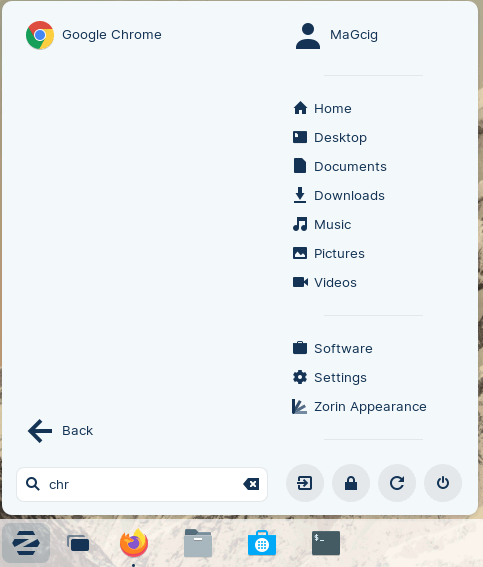
And you can Run it also from Terminal simply with:google-chrome
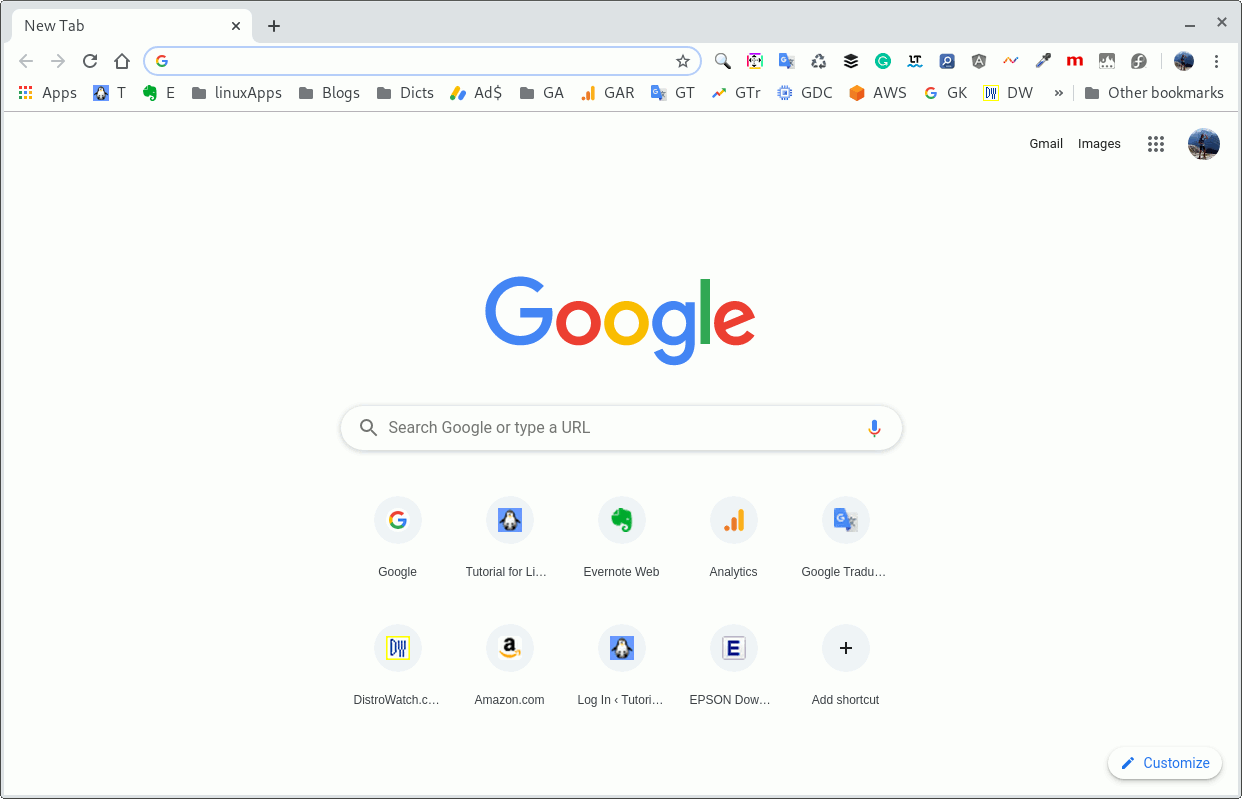
So Now Thanks to Google Inc. you Should Finally, Fully Enjoy a Google-Chrome Web Browser Experience on Zorin OS ;)
How to Install Evernote Clone on Zorin OS:
Installing Evernote Clone on Zorin OS
How to Install Opera on Zorin OS:
Installing Opera on Zorin OS
Contents
