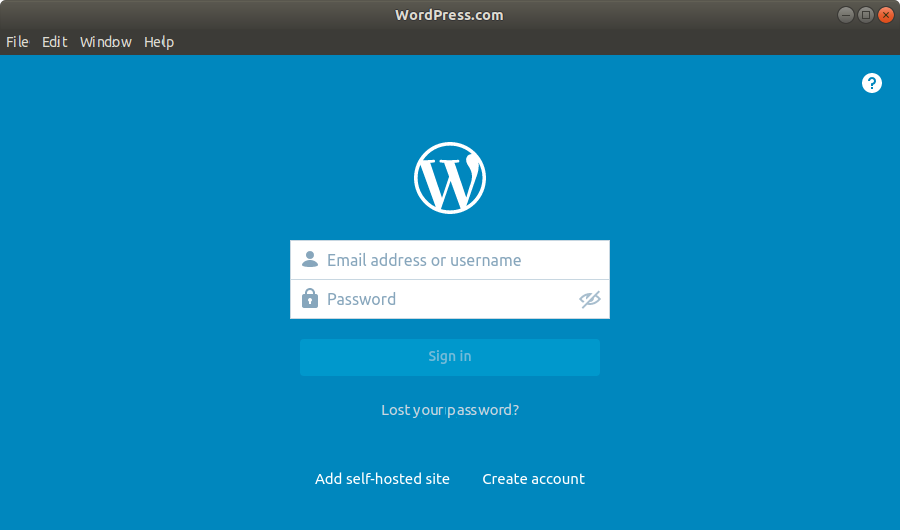GNU/Linux Ubuntu 14.04 Installing WordPress Desktop App Guide
The Tutorial shows you Step-by-step How to Install WordPress Desktop App Ubuntu 14.04 Trusty LTS 64-bit GNU/Linux.
And this is the Official WordPress Client for Ubuntu 14.04 Trusty.
Especially relevant is how with this App you can Connect either a WordPress.com Blog or also a Self-Hosted one.
Especially relevant: to Connect a Self-Hosted Website you need to Make Use of the JetPack Plugin.
So moreover included inside this post you’ll also find instructions on How to Make the Initial Setup and Add a Self-Hosted Blog.
Finally, please be aware that the App posting Format may not be compatible with your Website Template.

-
1. Downloading WordPress Client for Ubuntu
Download WordPress Desktop App for Ubuntu GNU/Linux
If possible on Prompt Select directly “Open with Ubuntu Software Center”!
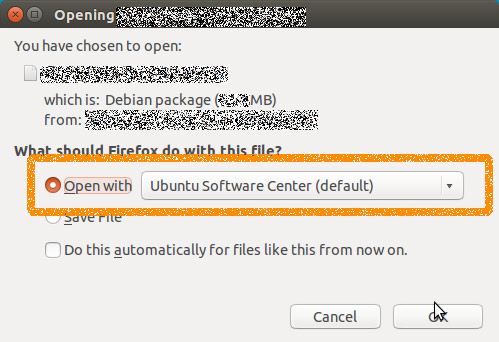
Or after Double-Click on it in the File Manager…
-
2. Installing WordPress Client on Ubuntu
Next follow with Ubuntu WordPress Desktop App Installation
Click on “Install”: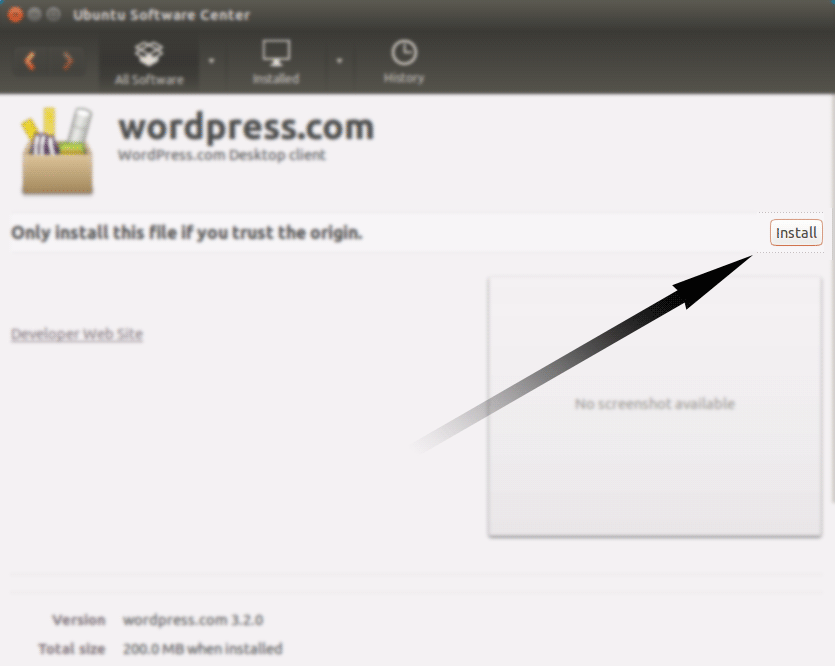
Then Authenticate with your Admin Password to Start the Installation process:
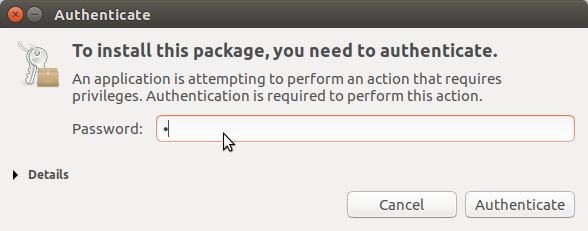
In a Short Time the Software should be Successfully Installed!
-
3. Launching WordPress Desktop Client
Finally, Launch & Enjoy WordPress App on Ubuntu
Uses the Keyboard Shortcut “Cmd”/”Win” or the Dash like here below
-
4. WordPress Desktop App Getting-Started Guide
How to Getting-Started with WordPress App on Ubuntu