Setting Up Swap Space
-
7. Choosing Free Space
Next select again the Free Space.
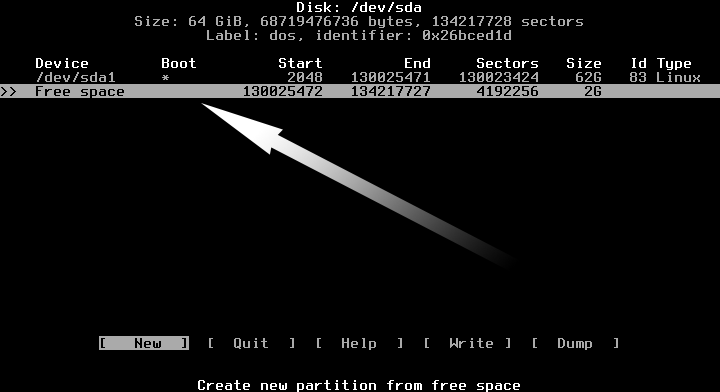
-
8. Setting Partition Size
Again enter the Value of Gigabytes.
And now for a Swap Setup it’s enough to take the default: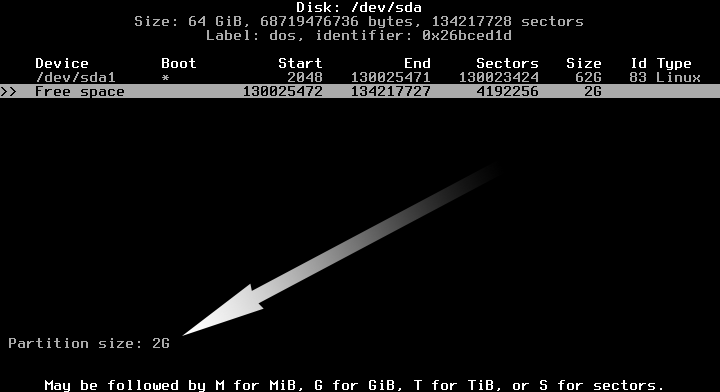
Press to Confirm.
-
9. Setting up as Primary
Again set it as Primary.
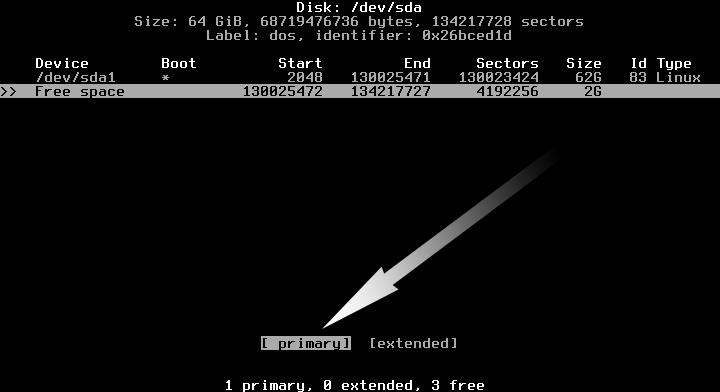
Press to Confirm.
-
10. Choosing Type
Now choose Type.
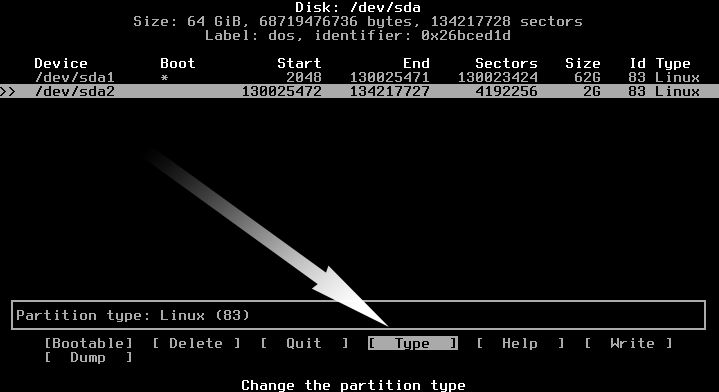
Press to Confirm.
-
11. Setting up as Swap
And Switch to Linux Swap.
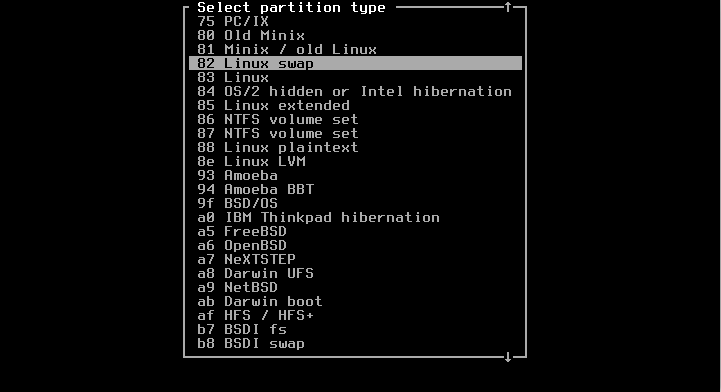
Press to Confirm.
Contents
