Installing Driver
-
2. Downloading Canon MAXIFY Driver
Download Canon Printers Linux Debian Drivers
Grab Linux Debian Package
Furthermore, the Driver is Valid for All Series Printer…
EG: the “iB4040” package is Valid for All “iB40[X]0” Printer models! -
3. Extracting Canon MAXIFY Driver
Then Extract Printer Driver
Possibly Double-Click/Right-Click and Open with Archive Manager: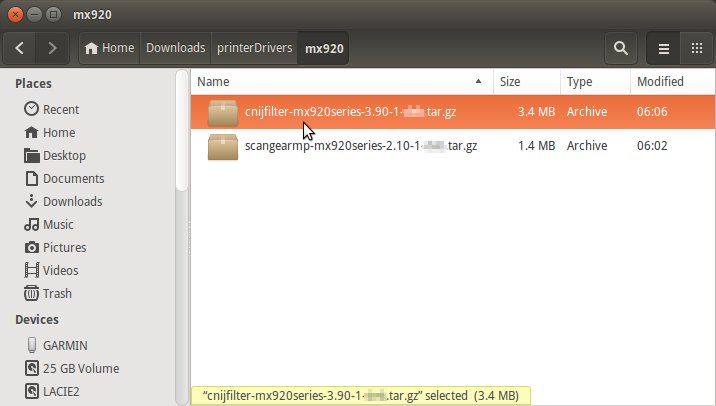
Decompress it into the /tmp directory.
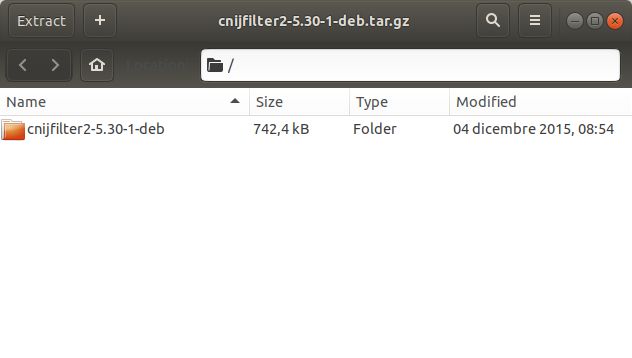
-
4. Installing Canon MAXIFY Driver
Now to Install Canon MAXIFY Printer Driver
First, access the Target location:cd /tmp/cnijfilter*
Run the Installation script:
sudo ./install.sh
You could be asked to Connect and Turn On the Printer…
In case of Installation Issues see this Troubleshooting!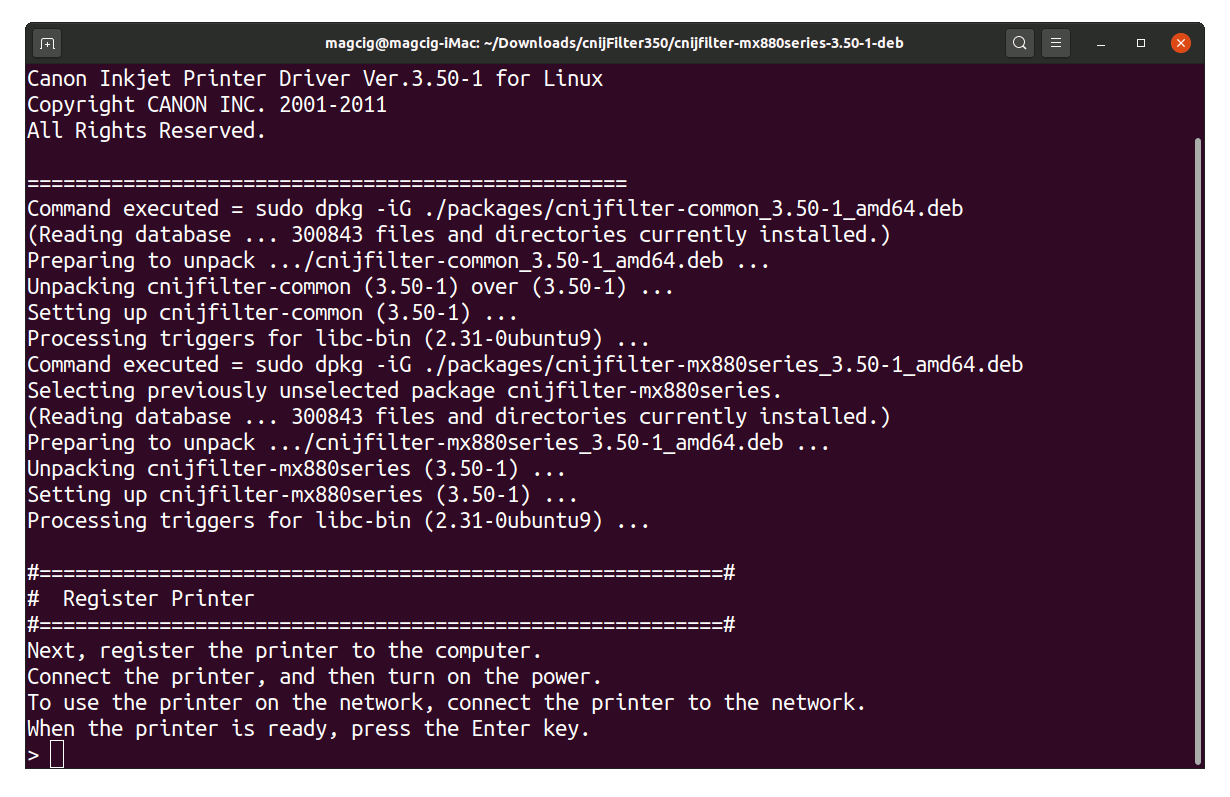
Now in case of Issue then try first to Install the Packages:
cd packages
Then on 64-bit Systems:
sudo gdebi ./*amd64.deb
Instead for 32-bit Systems:
sudo gdebi ./*i386.deb
Contents
