Install FreeCAD Lubuntu 18.04 Bionic
Hi! The Tutorial shows you Step-by-Step How to Install the Latest FreeCAD in Lubuntu 18.04 Bionic LTS GNU/Linux.
And to successfully Install FreeCAD on Lubuntu 18.04 first follow the Instructions to Setup FreeCAD Apt Repository.
Moreover, FreeCAD is a Parametric 3D Modeler made primarily to Design Real-Life Objects of any size.
It’s primarily used for modeling, designing, and creating 3D Mechanical engineering Projects, but it can also be used for Architecture, Electronics, and other fields.
Here are some Key Features of FreeCAD:
- Open Source: FreeCAD is free to use and open-source software. This means that its source code is freely available for anyone to view, modify, and distribute under the terms of open-source licenses.
- Parametric Modeling: FreeCAD uses a parametric modeling approach, allowing users to create models with predefined parameters that can be easily modified later. This makes it easier to design complex objects and make iterative changes to designs.
- Modular Architecture: FreeCAD is built on a modular architecture, which means that it can be extended and customized with plugins and modules. This allows users to add new features and functionality to the software to suit their specific needs.
- Feature-Based Modeling: FreeCAD supports feature-based modeling, where objects are created by combining basic geometric shapes and applying operations such as extrusion, filleting, and boolean operations. This makes it easy to create complex shapes and structures.
- Support for Multiple File Formats: FreeCAD supports importing and exporting a wide range of file formats, including STEP, IGES, STL, OBJ, DXF, and more. This makes it easy to work with files from other CAD software and exchange data with other applications.
- 2D Drafting: In addition to 3D modeling, FreeCAD also includes tools for 2D drafting and drawing. Users can create 2D sketches and technical drawings, which can be used for documentation and manufacturing purposes.
- Cross-Platform: FreeCAD is available for Windows, macOS, and Linux, making it accessible to users on a wide range of platforms.
- Active Community: FreeCAD has a vibrant community of users and developers who contribute to its ongoing development and provide support through forums, mailing lists, and other channels.
Finally, included in this guide also instructions to Getting-Started with FreeCAD Software on Lubuntu Linux.
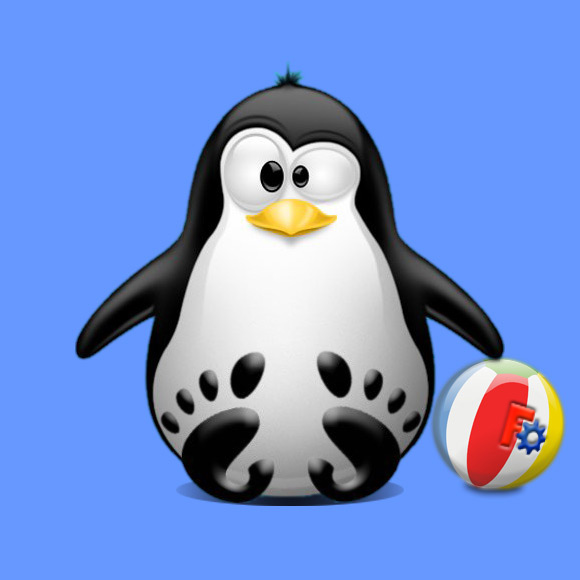
-
Open a Shell Terminal emulator window
Ctrl+Alt+t on desktop
(Press “Enter” to Execute Commands)
-
Install FreeCAD Lubuntu PPA Repository
-
Then to Install FreeCAD for Lubuntu
For the Stable Release:sudo apt install freecad freecad-doc
With freecad-doc U install the Docs…
Instead, for the Latest one:sudo apt install freecad-daily
-
Finally, Launch & Enjoy FreeCAD for Lubuntu
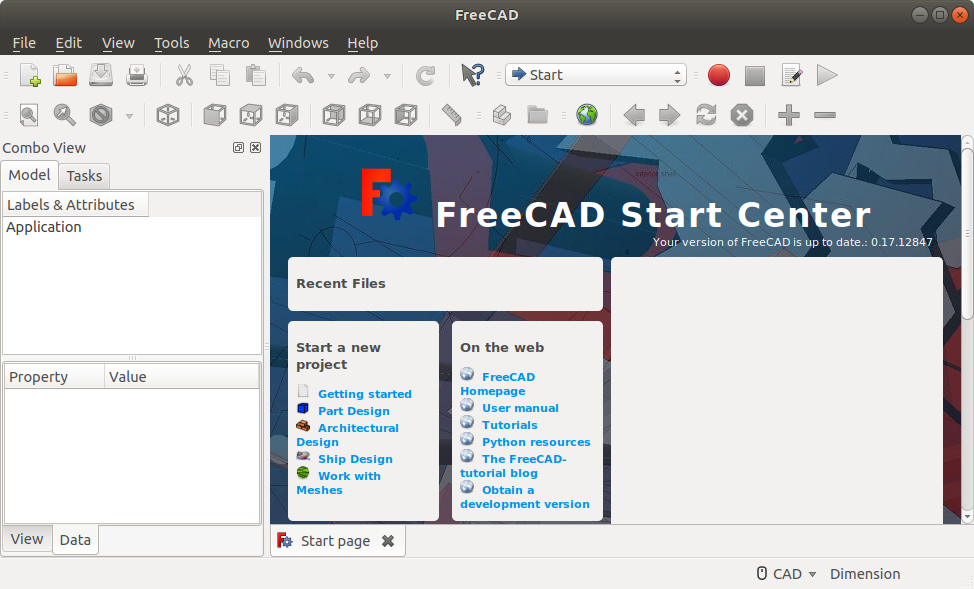
-
How to Getting-Started with FreeCAD
So Now I’m truly Happy if My Guide could Help you to Install the Latest FreeCAD in Lubuntu 18.04!
