Canon TS5055 Ubuntu 18.04 - Printer Installation
-
Then Open Ubuntu Settings:
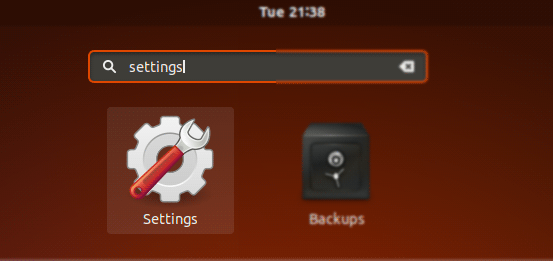
Simply Hit Cmd/Win and Search for ‘Settings’.
-
And Install Printer in Ubuntu Desktop
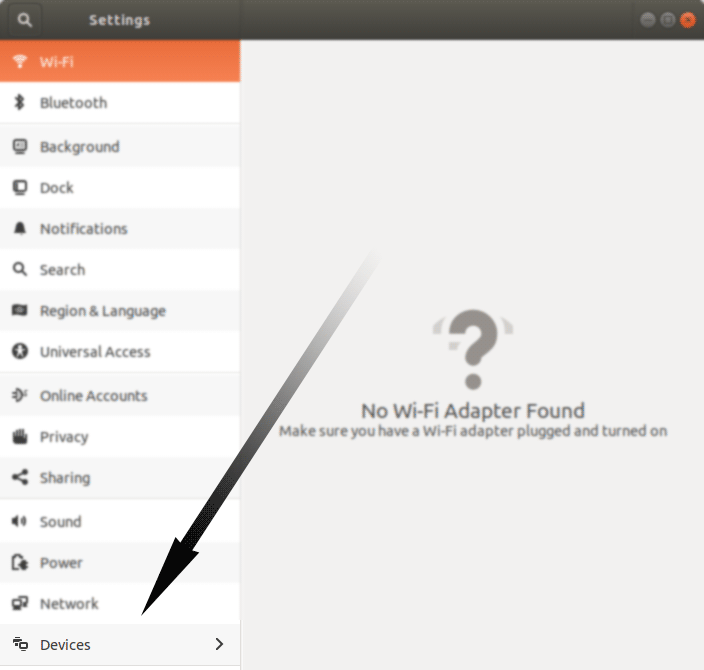
Click the ‘Add Printer’ Button:
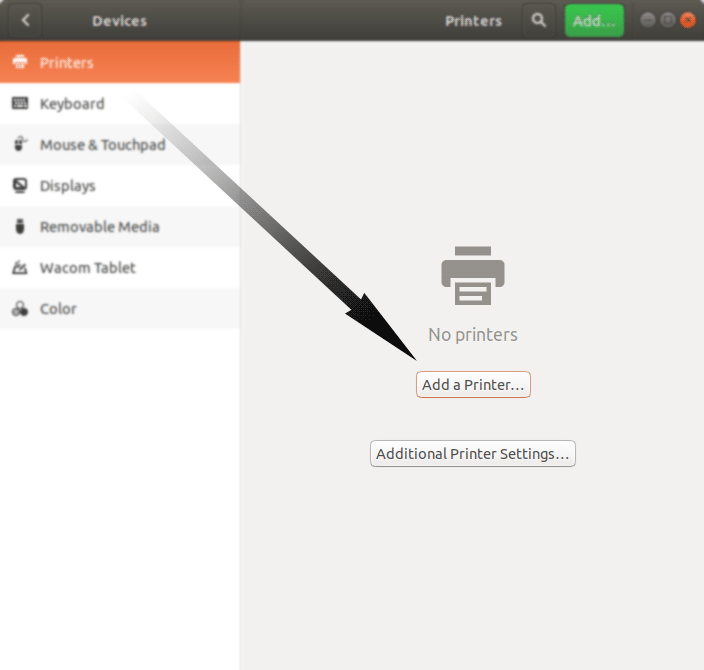
Contents
Tags: Canon Driver TS5055 bodhi linux, Canon Driver TS5055 elementary os, Canon Driver TS5055 feren os, Canon Driver TS5055 ken neon, Canon Driver TS5055 kubuntu, Canon Driver TS5055 linux lite, Canon Driver TS5055 lubuntu, Canon Driver TS5055 q4os, Canon Driver TS5055 xubuntu, Canon Driver TS5055 Zorin OS, Canon TS5055 bodhi linux, Canon TS5055 Driver Ubuntu, Canon TS5055 Driver Ubuntu 18.04, Canon TS5055 Driver Ubuntu Bionic, Canon TS5055 elementary os, Canon TS5055 feren os, Canon TS5055 ken neon, Canon TS5055 kubuntu, Canon TS5055 linux lite, Canon TS5055 lubuntu, Canon TS5055 q4os, Canon TS5055 Ubuntu 18.04, Canon TS5055 Ubuntu Bionic, Canon TS5055 xubuntu, Canon TS5055 Zorin OS, Install Canon PIXMA TS5055 Driver Ubuntu, Install Canon PIXMA TS5055 Driver Ubuntu 18.04, Install Canon PIXMA TS5055 Driver Ubuntu Bionic, Install Canon PIXMA TS5055 Ubuntu 18.04, Install Canon PIXMA TS5055 Ubuntu Bionic, Install Canon TS5055 bodhi linux, Install Canon TS5055 Driver Ubuntu, Install Canon TS5055 Driver Ubuntu 18.04, Install Canon TS5055 Driver Ubuntu Bionic, Install Canon TS5055 elementary os, Install Canon TS5055 feren os, Install Canon TS5055 ken neon, Install Canon TS5055 kubuntu, Install Canon TS5055 linux lite, Install Canon TS5055 lubuntu, Install Canon TS5055 q4os, Install Canon TS5055 Ubuntu 18.04, Install Canon TS5055 Ubuntu Bionic, Install Canon TS5055 xubuntu, Install Canon TS5055 Zorin OS, Linux, Ubuntu, ubuntu tutorial
