GNU/Linux Ubuntu 18.04 Installing wxPython Python 3 – QuickStart Guide
Hi! The Tutorial shows you Step-by-Step How to Install wxPython Python 3 in Ubuntu 18.04 Bionic LTS GNU/Linux Desktop.
And wxPython for Ubuntu 18.04 is the Best and Most Mature Python Cross-Platform GUI Toolkit, given a number of constraints.
The only reason wxPython isn’t the Standard Python GUI Toolkit is that Tkinter was there first.
Especially relevant: an Equivalent wxPython Ubuntu Setup may be achieved on Anaconda Python instead that for the System one like here!
Finally, the wxPython Python3 Release is Now Available under the PyPi Packages Repository.
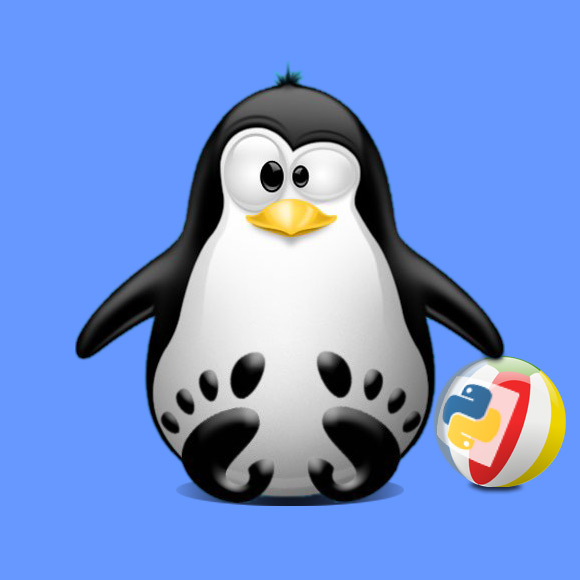
1. Launching Terminal
How to QuickStart with Command Line on Ubuntu
First, Update the Apt Repo Sources with:
sudo apt update
Authenticate with the User Admin Pass.
If Got “User is Not in Sudoers file” then see: How to Enable sudo.
Contents
