Install Canon MP790 Printer Linux Mint 19
Hi! The Tutorial shows you Step-by-Step How to Install Canon PIXMA MP790 Driver on Linux Mint 19.x Tara/Tessa/Tina/Tricia LTS Desktop.
Especially relevant: Canon has not released a proprietary MP568 Linux Mint 19.x Tara/Tessa/Tina/Tricia Driver.
So to Install Canon MP790 on Linux Mint we’ll make use of the Gutenprint suite Drivers release.
And Gutenprint is a Suite of Printer Drivers that may be Used with most common UNIX Print Spooling Systems, including CUPS, lpr, LPRng, or others.

-
Open a Shell Terminal emulator window
(Press “Enter” to Execute Commands)
In case first see: Terminal QuickStart Guide.
-
Then Install Required Packages
First, Update the Apt repositories:sudo apt update
And Setup the tools:
sudo apt install gcc libtool libssl-dev libc-dev libjpeg-turbo8-dev libpng-dev libtiff5-dev cups
-
Download GutenPrint Source for Linux
Grab the Latest gutenprint tar.bz2 file.
-
Next Double-Click on Archive
And Extract into /tmp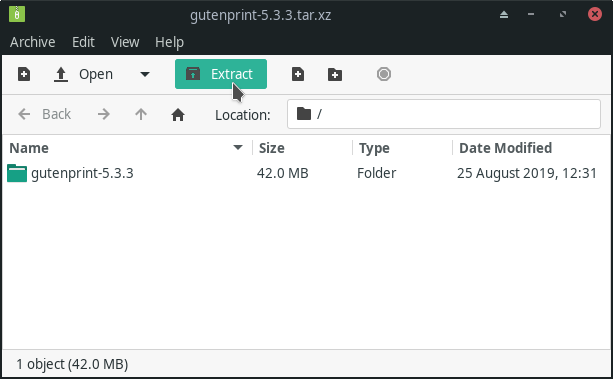
Or from Shell:
tar xvf ~/Downloads/gutenprint*.tar.bz2 -C /tmp
-
Finally, Install Gutenprint for Linux Mint.
cd /tmp/gutenprint*
./configure
make clean
make
sudo make install
The Installation will be Quickly Achieved in about 5 Minutes.
For further Instructions and Details Look to the README File…
