Angular JS Ubuntu 18.04 – QuickStart Guide
Hi! The Tutorial shows you Step-by-Step How to Install and Getting-Started with Angular.js in Ubuntu 18.04 Bionic LTS GNU/Linux Desktop.
And Angular JS for Ubuntu 18.04 is a client-side MVC framework written in JavaScript that Run also in a web browser and greatly helps to write modern, Single-page, AJAX-style Web Applications.
Moreover, Angularjs is a General Purpose Framework, but it shines when used to write CRUD (Create Read Update Delete) type web applications.

-
Open a Terminal Shell emulator window
Ctrl+Alt+t on Desktop
(Press “Enter” to Execute Commands)
-
How to Install Bower on Ubuntu Linux
-
Get the Latest Angular.js Release Installation’s Command
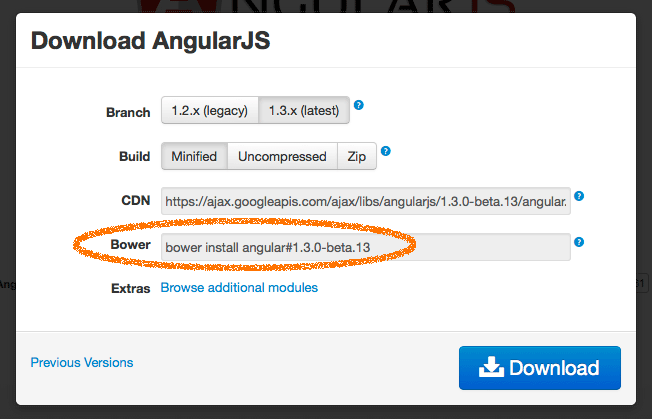
-
Finally, Install the Latest Angular JS on Ubuntu.
For Example:
bower install angular#1.3.0-beta.13
-
Getting-Started with Angular.js Web Development on Ubuntu
