GNU/Linux openSUSE Installing Nexus Repository Manager OSS – QuickStart Guide
Hi! The Tutorial shows you Step-by-Step How to Install Nexus Repository Manager OSS in openSUSE GNU/Linux.
And Sonatype Nexus Repository Manager OSS for openSUSE is the world’s only Repository Manager with FREE Support for popular Formats.
Moreover, Nexus Repository Manager OSS can Manage All these formats:
- Maven
- .NET
- Docker Private Registry
- Node & npm
- Bower
- Ruby, RubyGems and Gem
- Raw & Maven Sites
- Git LFS
- Yum
Finally, the Only Requirement for Nexus Repository Manager OSS is a working Oracle Java 8+ Installation on openSUSE System.
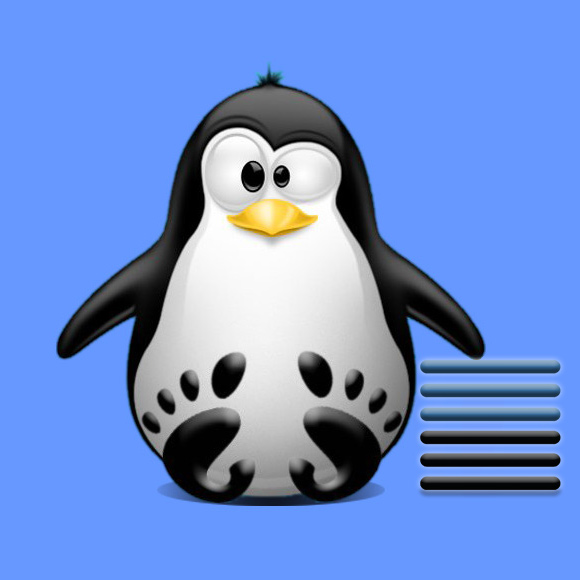
1. Accessing Shell
Open a Shell Terminal emulator window
(Press “Enter” to Execute Commands)
2. Installing Oracle Java
Install Required Oracle Java JRE/JDK on openSUSE
Contents
