Installing
-
Download Google-Chrome for Linux Mint:
If possible Select ‘Open with GDebi’…
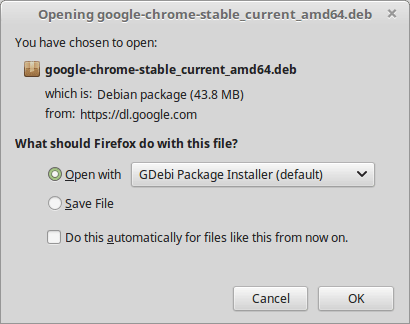
-
Possibly Double-Click on the Chrome .deb Package
The GDebi Package Manager will Provide to Install the Package with All his Dependencies..
Download Google-Chrome for Linux Mint:
If possible Select ‘Open with GDebi’…
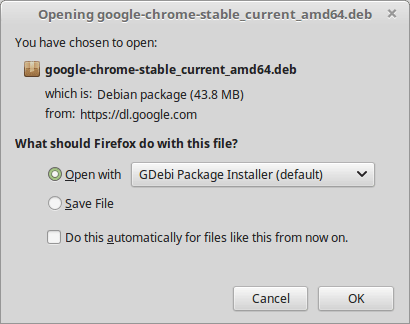
Possibly Double-Click on the Chrome .deb Package
The GDebi Package Manager will Provide to Install the Package with All his Dependencies..
Launch & Enjoy Google-Chrome Browsing:
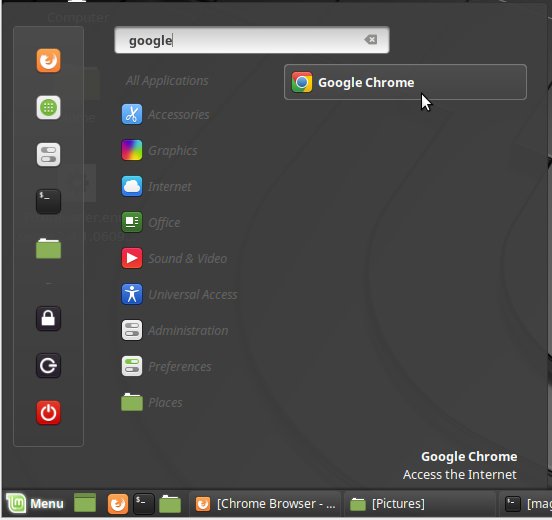
So Now Thanks to Google Inc. you Should Finally, Fully Enjoy a Google-Chrome Web Browser Experience on Ubuntu Linux ;)
How to Install Evernote Clone on Linux Mint:
Installing Evernote Linux Clone on Linux Mint.
How to Install Firefox Nightly in Linux Mint:
The Link Contains Instructions about How Installing Firefox Nightly on Linux Mint 12-13.
QuickChic Theme • Powered by WordPress