Resizing Windows Partition
-
6. Resizing Drive Partitions
Then Select Install Ubuntu alongside Windows 8.
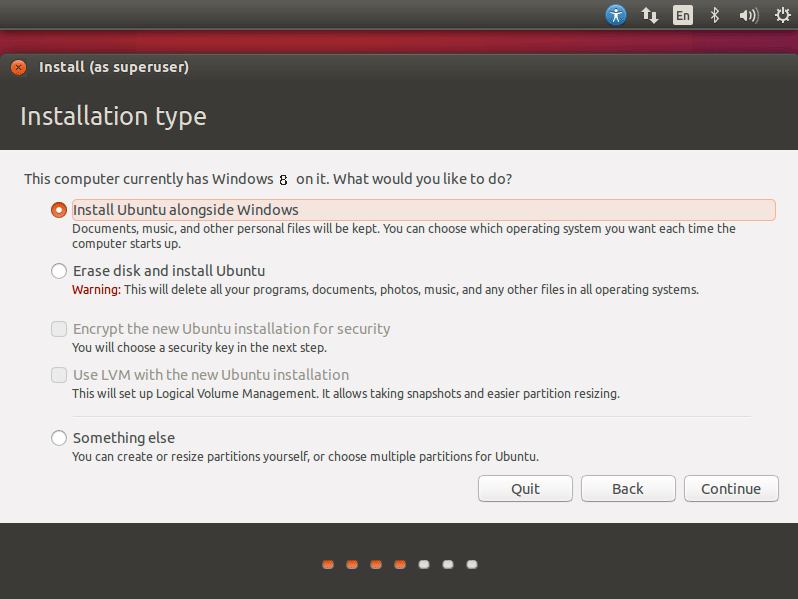
Then to Auto Resizing PC Hard-Drive
Simply Drag the Divider to Change the Space reserved to Windows & Ubuntu!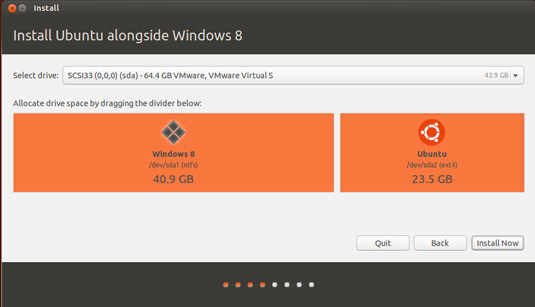
And Confirm to Write Changes to Disk!
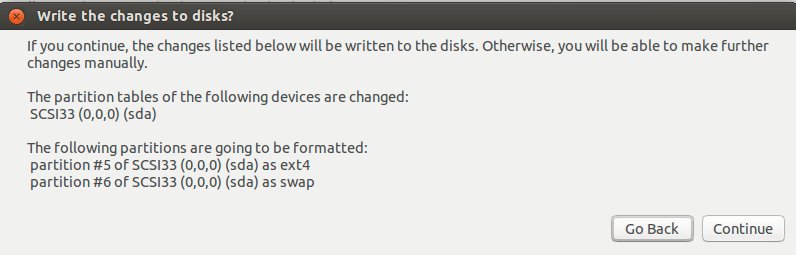
Then Click on Install Now!
Contents
