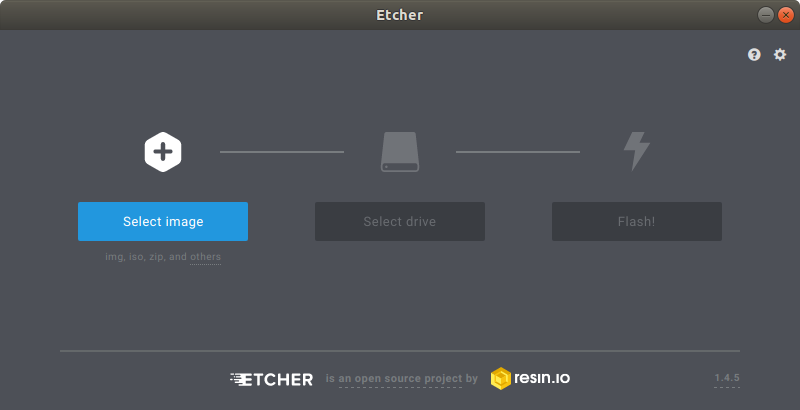Getting Started
-
6. Running Etcher
Finally, Launch Etcher AppImage First, simply Double-Click from the File Manager.
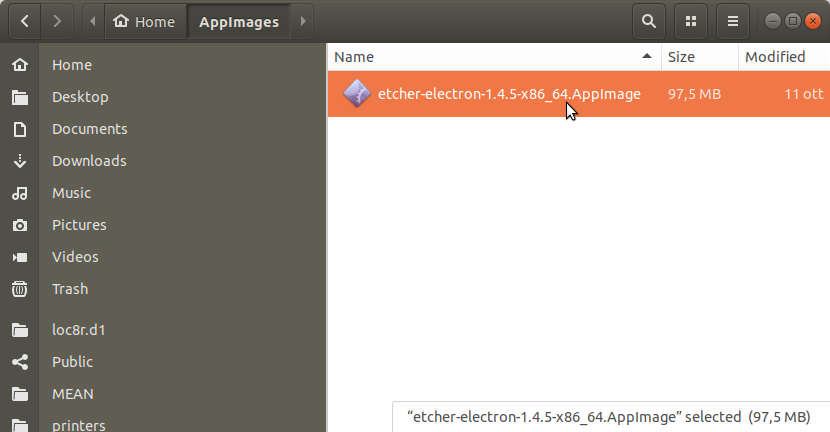
And if Pop-Up Ask about Making an App Launcher then Confirm it: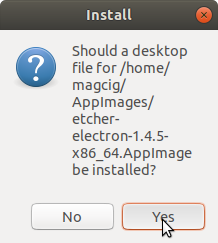
So then you can Start it directly from the Desktop.
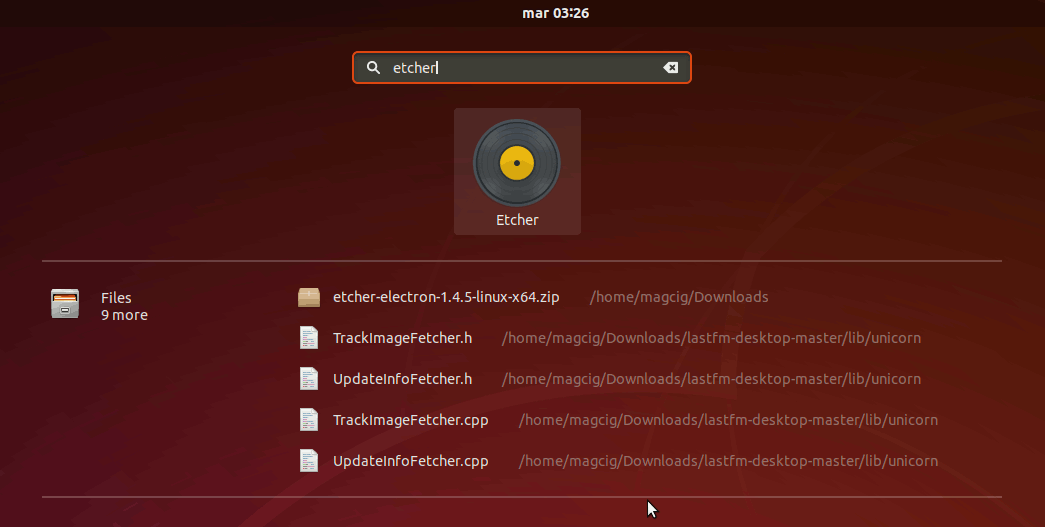
Or again you can Run Etcher from Command Line.
First, Give Execution Permission as:chmod +x $HOME/AppImages/etcher*.AppImage
And then Launch with:
$HOME/AppImages/etcher*.AppImage
And over the First, Start a Desktop Launcher should be Automatically Created…