Adobe Reader OpenSUSE 42 Leap - Get Started
-
Finally, to Launch Adobe Reader
From Terminal with:acroread
Or make use of the Desktop Launcher:
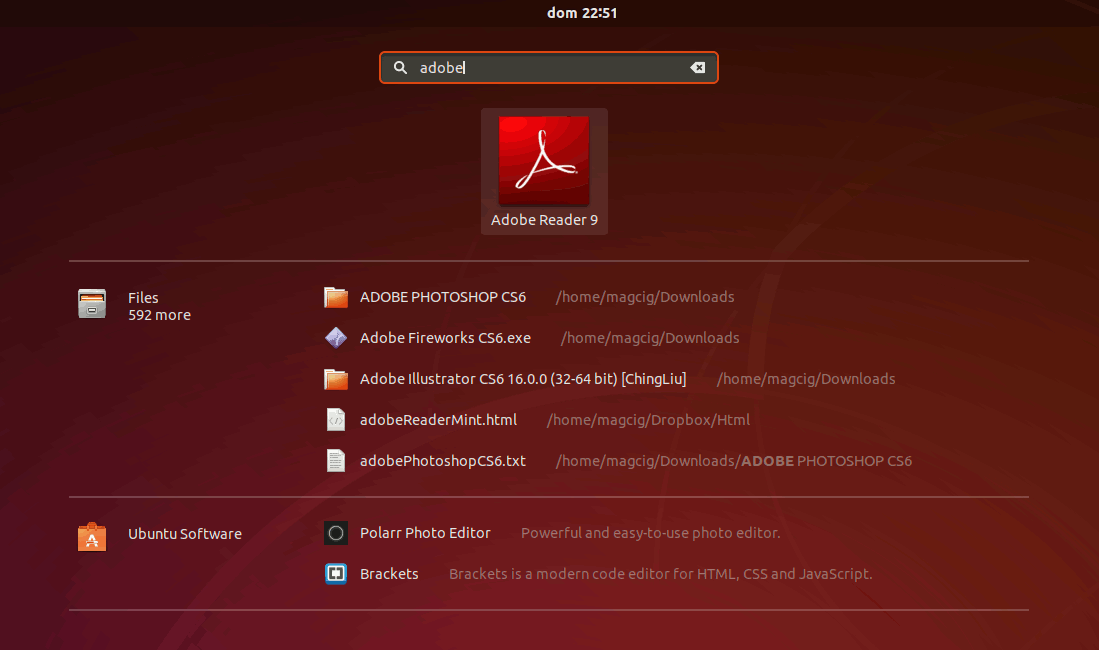
Then Thanks to the Adobe Software Company you can Enjoy the Best Pdf App Adobe Reader for openSUSE.
How to Install Google-Chrome Web Browser on openSUSE:
Installing Google-Chrome Web Browser on openSUSE Distro.
Contents
