Google Keep Xubuntu 18.04 - Get Started
-
Launch Google Keep Client from Xubuntu Menu.

-
Finally, Enjoy Taking Google Keep Notes & Lists.
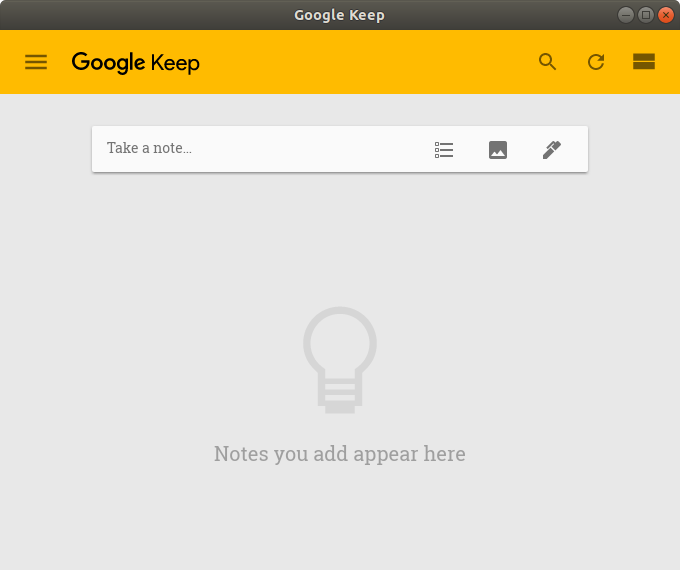
So Now I’m truly Happy if My Guide could Help you to Install Google Keep in Xubuntu 18.04 Bionic!
Contents
QuickChic Theme • Powered by WordPress