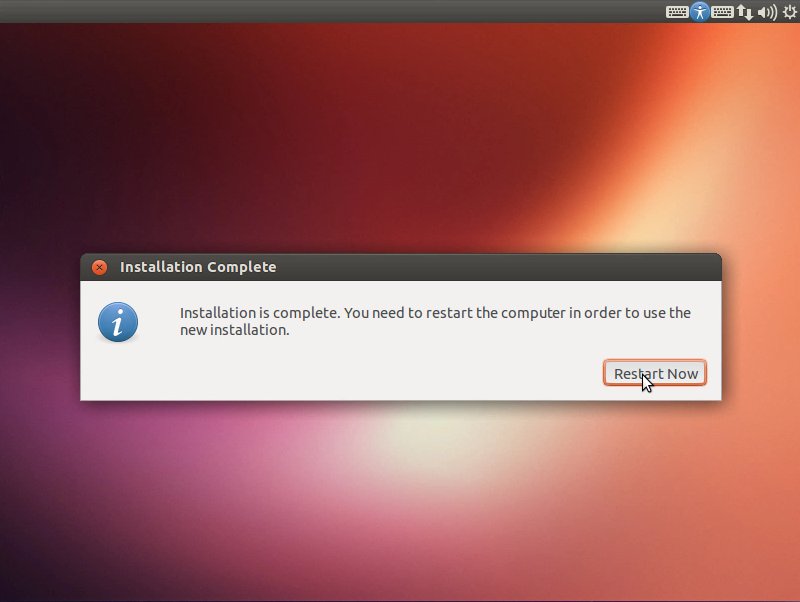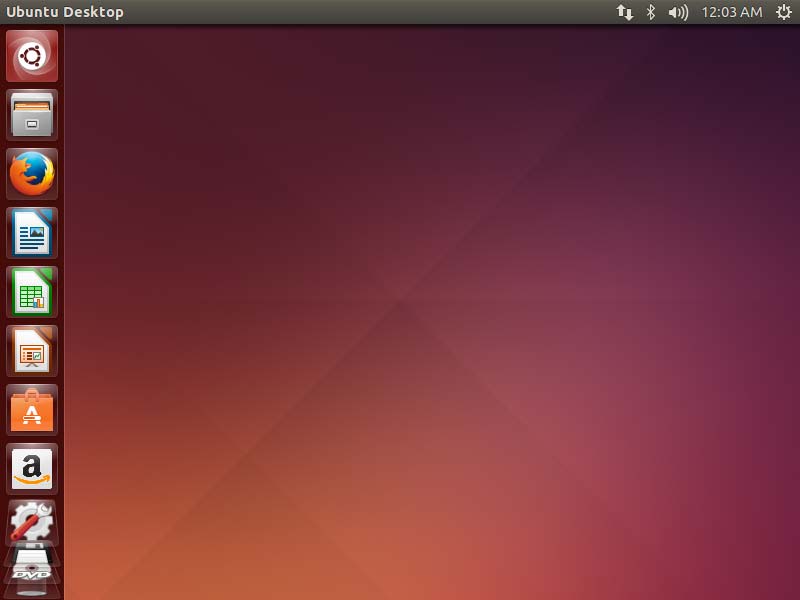Installing
-
Take the Default “Install Ubuntu alongside Windows 7”
And Click on “Install Now!”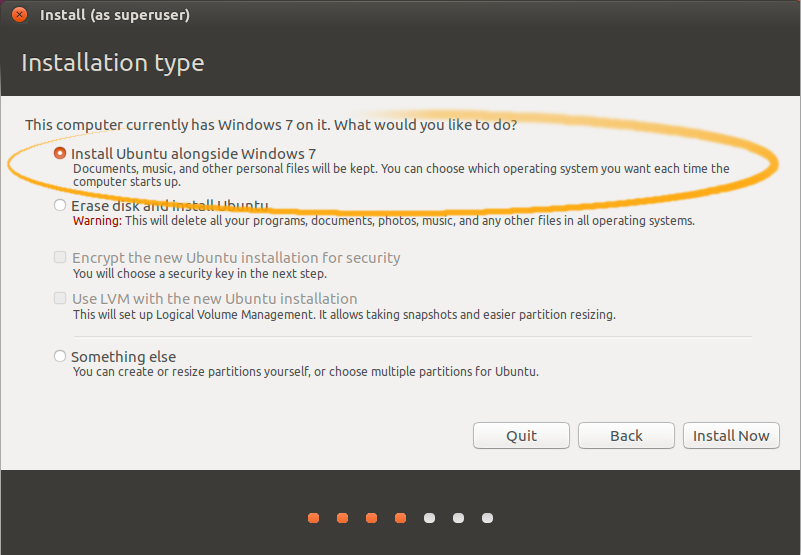
Click on ‘Install Now’!
-
Then Simply Confirm your Choice
The root and swap Volumes will be created automatically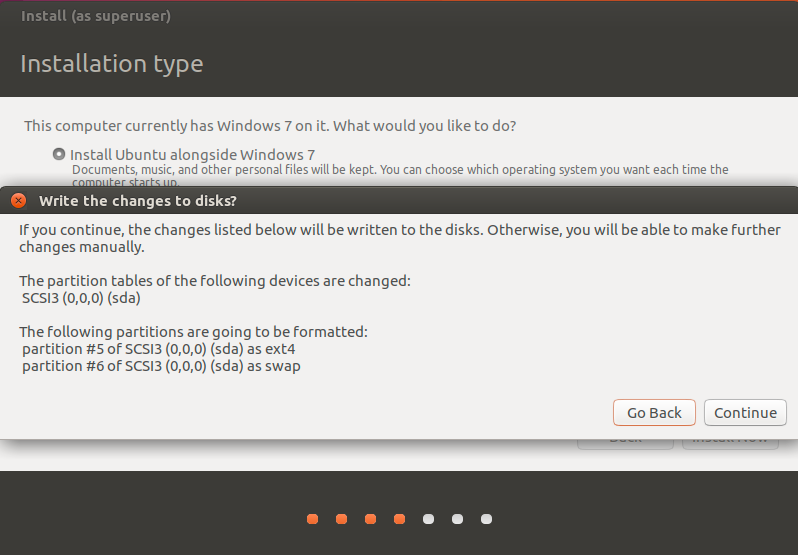
-
Set the Time-Zone
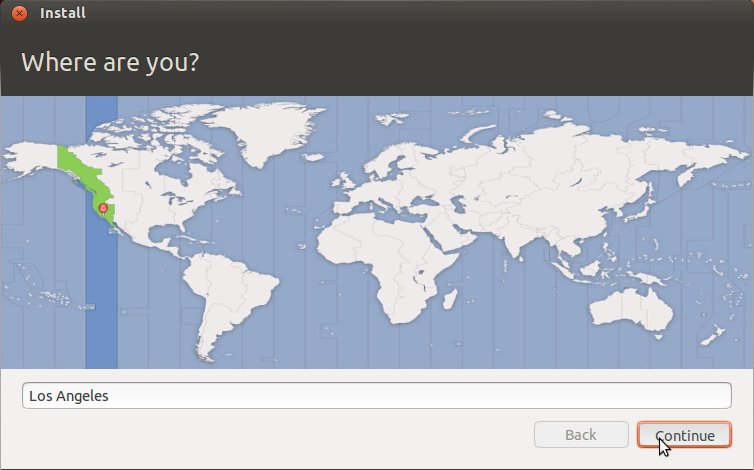
-
SetUp a Regular User
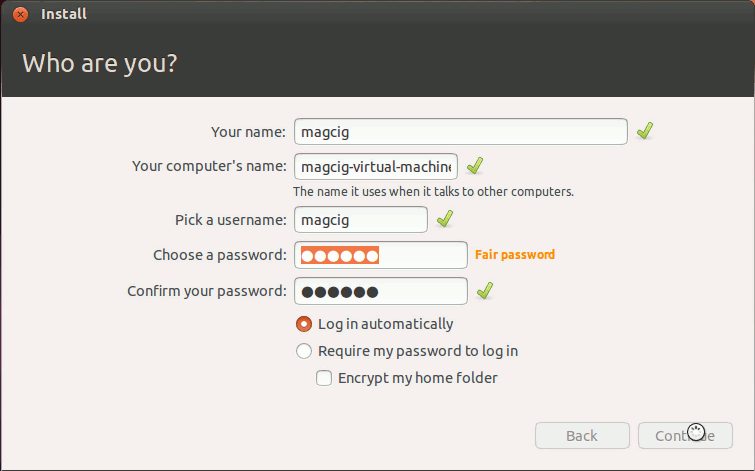
-
Installing Ubuntu Xenial
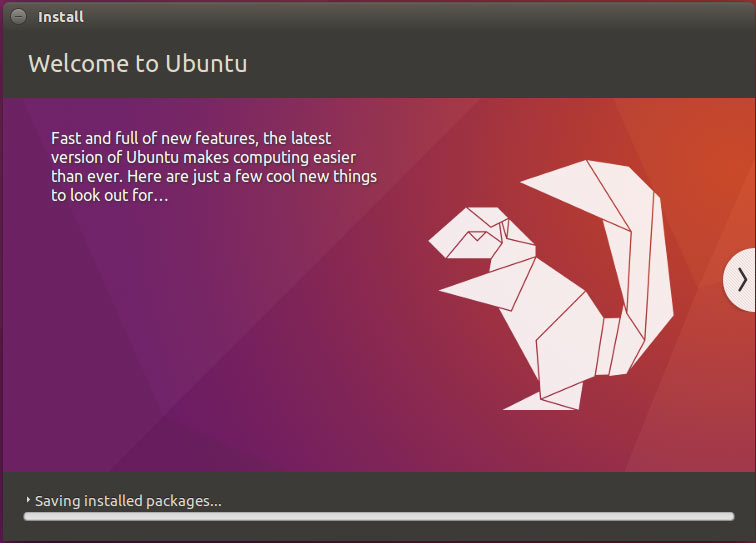
-
Reboot Into Ubuntu 16.04 Unity Desktop! :)