RHEL 6.x Deleted Files Recovery - Recovering
-
Create a Recovery Directory.
The Folder should be Out from the Recovered Partition…
su -c "/media/[myExternalDisk]/recovery"
-
Run the PhotoRec Tool.
cd /path/to/[targedDir2Recover]
sudo photorec
-
Select the Target Disk by Arrows.
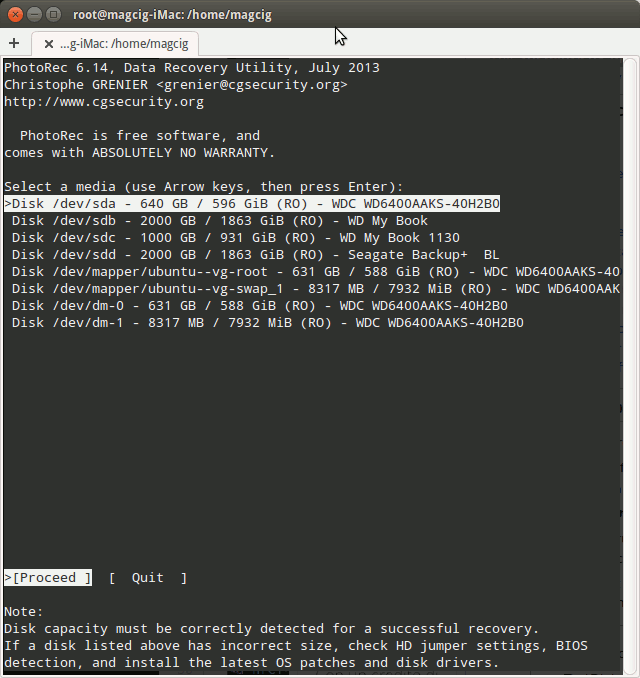
And then Select the Target Partition
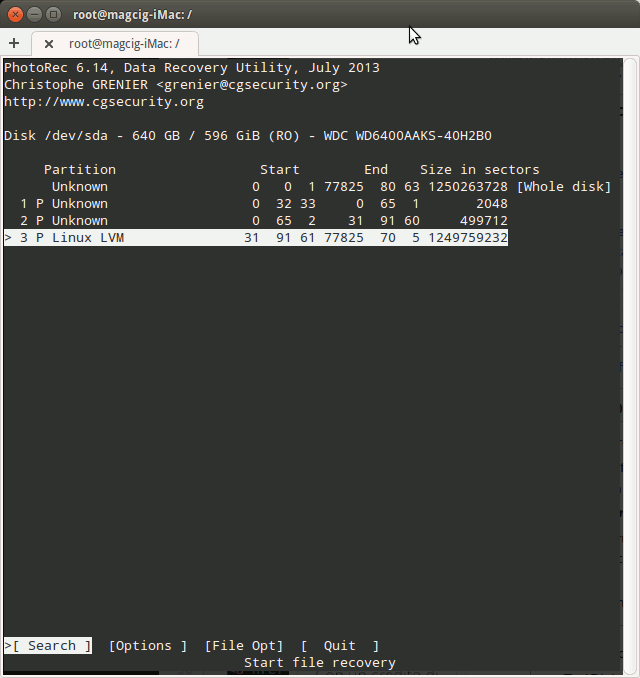
-
Next Navigate to the Created Recovery Directory.
-
Hit “C” to Start for Files Scanning and Recovering.
All the Files Recovered will be Stored on the Recovery Directory…
Contents
