GNU/Linux Kubuntu 18.04 Installing GParted – QuickStart Guide
Hi! The Tutorial shows you Step-by-Step How to Install GParted on Kubuntu 18.04 Bionic LTS GNU/Linux Desktop.
And GParted for Kubuntu Bionic uses libparted to Detect and Manipulate Devices and Partition Tables, and moreover, Add several Filesystem Tools to provide Support for Filesystems Not Included in libparted.
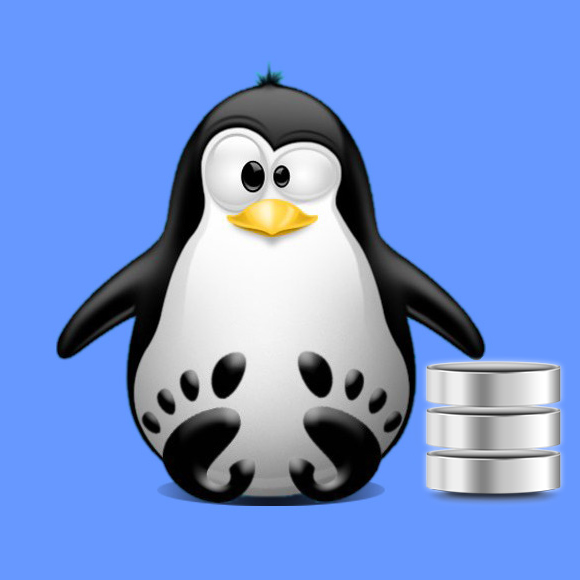
1. Terminal Getting-Started
How to QuickStart with Command Line on Kubuntu
First, Update the Apt Repo Sources with:
sudo apt update
Authenticate with the User Admin Pass.
If Got “User is Not in Sudoers file” then see: How to Enable sudo.
Contents
