GNU/Linux SparkyLinux Installing Google-Chrome – QuickStart Guide
Hi! The Tutorial shows you Step-by-Step How to Install Google-Chrome Web Browser on SparkyLinux 64-bit Desktop.
And Google Chrome for SparkyLinux is a Browser that combines a minimal Design with sophisticated Technology to make the Web faster, safer, and easier.
Furthermore, I’m also illustrating here the Easiest Way of Installing the new Downloaded .deb Packages with Dependencies.
Finally, some Google-Chrome Web Browser Features:
- Speed
- Simplicity
- Security
- Privacy
- Customization
- Signin-In

-
1. Launching Terminal
Open a Shell Terminal emulator window
(Press “Enter” to Execute Commands)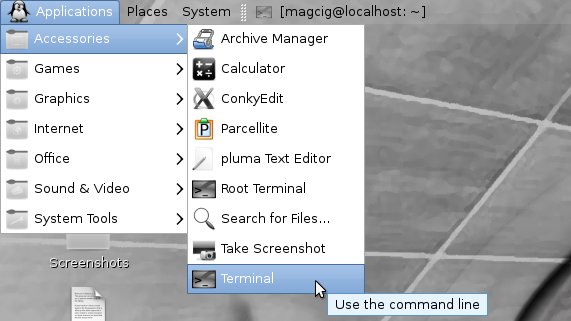
Contents
