GNU/Linux Fedora 30 Installing Adobe Illustrator CS6 – QuickStart Guide
Hi! The Tutorial shows you Step-by-Step How to Install Adobe Illustrator CS6 in Fedora 30 GNU/Linux Desktops.
Especially relevant: Adobe Illustrator CS6 Fedora 30 Setup is now available Thanks of the Invaluable Free Work of WineHQ and PlayOnLinux Developers!
Please be aware that this Setup is based on a Script that may not be Updated in time and so will be Successful only if the right Combination of the needed Resources is still available.
Finally, Adobe Illustrator for Fedora 30 is the famous Vector Graphics Editor originally designed for the Apple Macintosh.

-
1. Launching Shell Emulator
Open a Terminal window
(Press “Enter” to Execute Commands).In case first see: Terminal QuickStart Guide.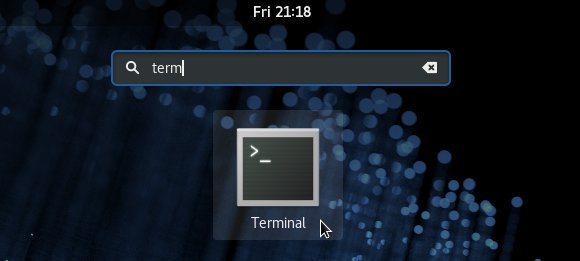
Contents
