GNU/Linux Zorin OS Installing Eclipse Java EE IDE – QuickStart Guide
Hi! The Tutorial shows you Step-by-Step How to Install Eclipse IDE for Java EE in Zorin OS GNU/Linux Desktop.
And so this Guide illustrates in Detail How to Download and Install the Eclipse 2023-12 R JEE IDE for Zorin OS.
The Eclipse IDE is written in Java and it contains a base Workspace and an extensible Plug-in System for Customizing the Environment.
Moreover, included you find detailed instructions to Create a Launcher and Hello-World Eclipse JEE Quick Start.
Finally, here it’s described an Eclipse System-Wide Setup, for a Local one simply Decompress the Archive and Run from a location into your Home folder.

1. Launching Terminal
Open a Shell Terminal emulator window
(Press “Enter” to Execute Commands)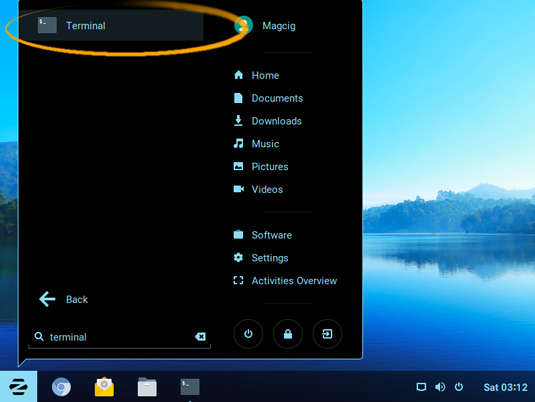
Contents
