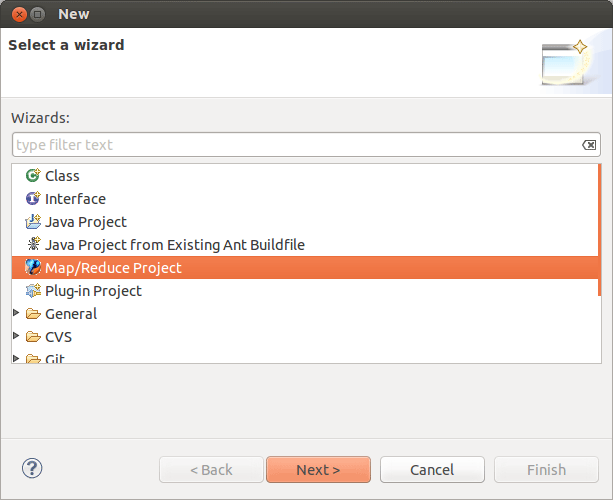Eclipse Hadoop/Map-Reduce 3.X Integration
Hi! The Short Guide shows you Step-by-Step How to Download, Compile and Install the Eclipse Plugin for Hadoop/Map-Reduce 3.X Release for Linux/Unix.
And Hadoop is an Open Source Framework for writing and running distributed Applications that process Big Data (large amounts of data).
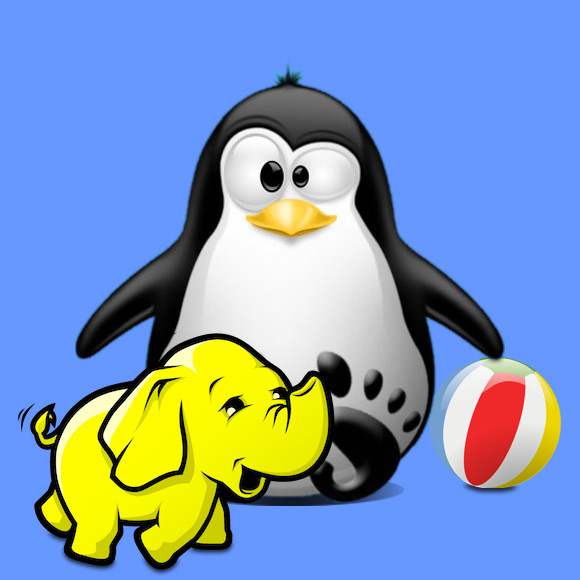
-
Download Eclipse Hadoop 3.X Plugin Source.
-
Then Extract Zip Archive into /tmp
From Command Line:unzip ~/Downloads/master.zip -d /tmp/
Or simply Double-Click/Right-Click and Open with Archive Manager:
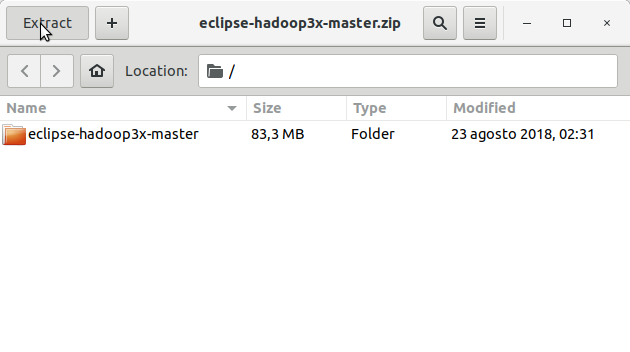
-
Generate Hadoop 3.X Plugin.
cd /tmp/eclipse-hadoop3x-master/src/contrib/eclipse-plugin
ant jar -Dversion=3.1.0 -Declipse.home=/opt/eclipse -Dhadoop.home=/usr/share/hadoop
Possibly try to Change the ‘Dversion’ in Relation to the Used one…
How to Install Apache Ant on GNU/Linux Distributions.
Wait for a Little Moment…
Then the jar Plugin will be Generated at Directory:
/tmp/eclipse-hadoop3x-master/build/contrib/eclipse-plugin/
-
How to Install Manually Eclipse Plugin from Jar.
-
Then you are able to Create a Map-Reduce Eclipse Project.