Starting Up VM
-
9. Rebooting
Finally, Reboot into openSUSE Tumbleweed
Just Confirming with . -
10. Starting Up
Finally, Start Up openSUSE Tumbleweed.
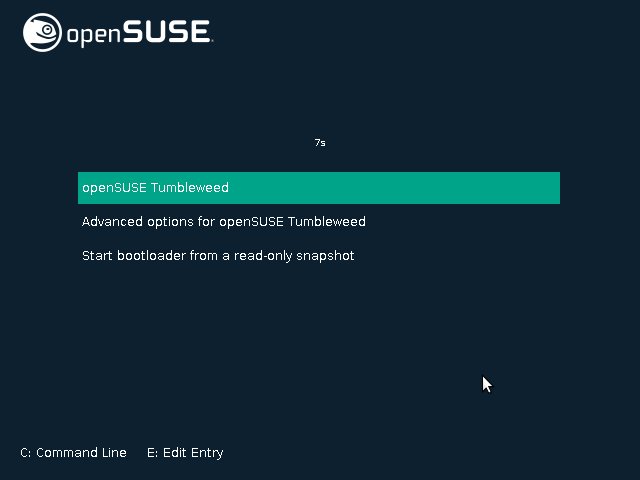
Login with your User’s Credentials!
Congratulations & Good Ride on openSUSE Tumbleweed :)
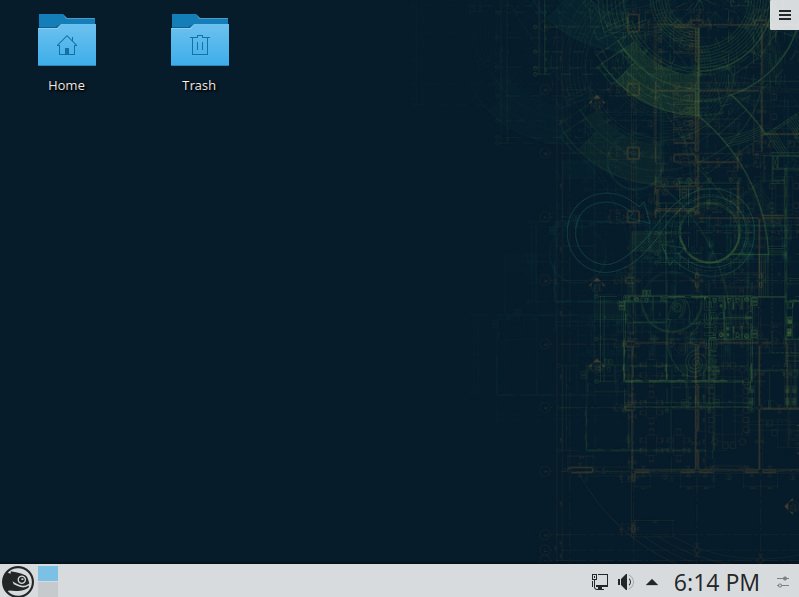
Contents
QuickChic Theme • Powered by WordPress