Setting up Printer
-
5. Adding Canon TS204/TS205 Printer
So now Go to Add Printer
Here is presented the Workstation Setup, but on the other Desktop find a similar Solution…
First, launch the Settings App: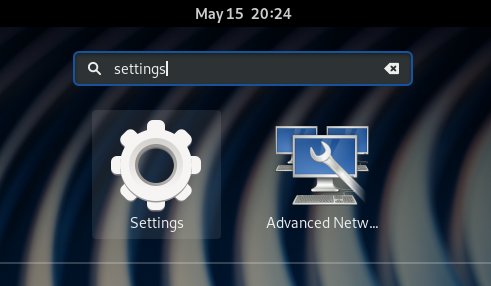
Then Search for “printers“:
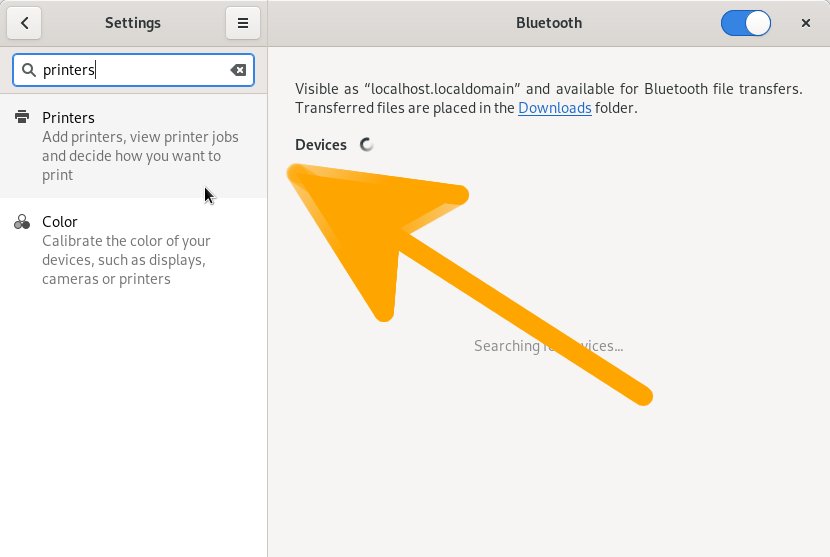
Now Unlock the Devices with the Admin Pass:
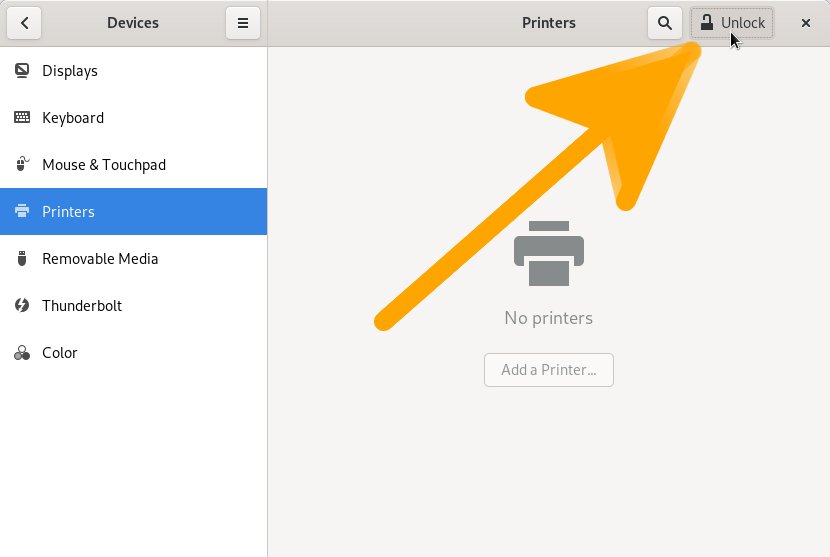
Finally, you should be able to ‘Add Printer’:
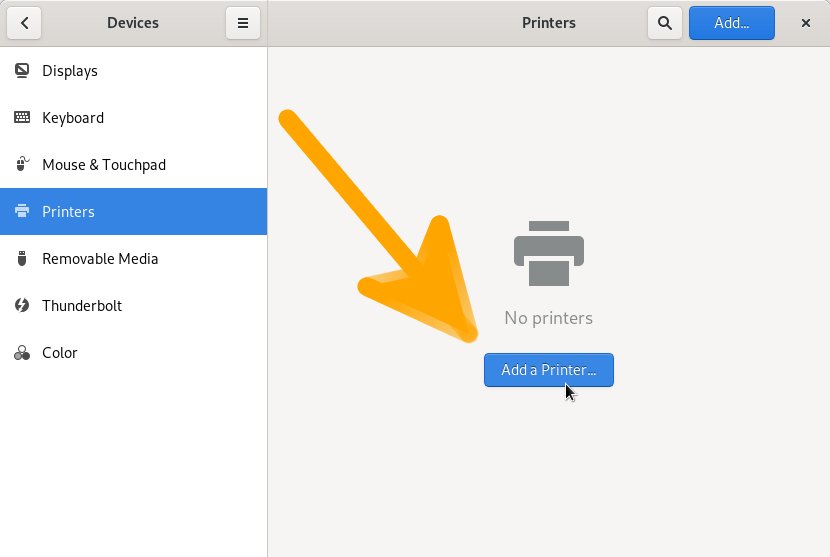
Then Browse to “Install PPD File” Driver.
How to Find Printer PPD File Location on Fedora
Or otherwise Search in the “Printers Driver Database”.
Contents
