Getting Started
-
7. Setting Up Path
Moreover, Append Glassfish into User’s Path.
echo "export PATH=$PATH:/opt/glassfish5/bin" >> ~/.bashrc
To Reload Path simply:
bash
-
8. Testing
To Test Glassfish 5.0 Installation.
which asadmin
-
9. Getting Started
GlassFish 5.0 Quick Start Guide for Oracle Linux.
Now Thanks to Oracle and the Glassfish Community you Can Fully Enjoy the JEE 8 Development on Glassfish 5.0 App Server.
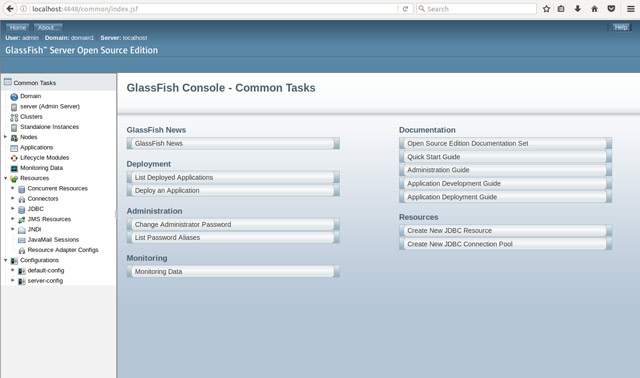
Contents
