Installing
-
2. Setting Up Repo
How to Add Pipelight Debian Buster 10 Apt Repository
-
3. Enabling i386 Arch
For Debian Buster 10 64-bit Only Enable 32-bit Arch.
sudo dpkg --add-architecture i386
If Got “User is Not in Sudoers file” then see: How to Enable sudo
sudo apt update
-
4. Installing
Installing Pipelight for Debian Buster 10 Linux.
sudo apt install --install-recommends pipelight-multi
sudo pipelight-plugin --update
sudo pipelight-plugin --enable silverlight
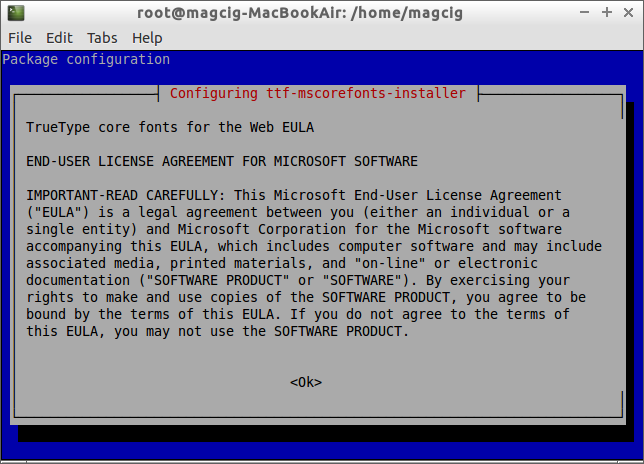
-
5. Enabling
Restart Firefox/Opera Web Browser to Install Silverlight into Wine.
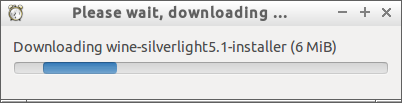
How to Install Opera Web Browser on Linux Debian Buster:
Installing Opera on Debian.
Contents
