Installing Server
-
2. Downloading Server
Download RealVNC Server Generic for Linux
-
3. Extracting Server
Double-Clic/Right-Click Extract into /tmp.
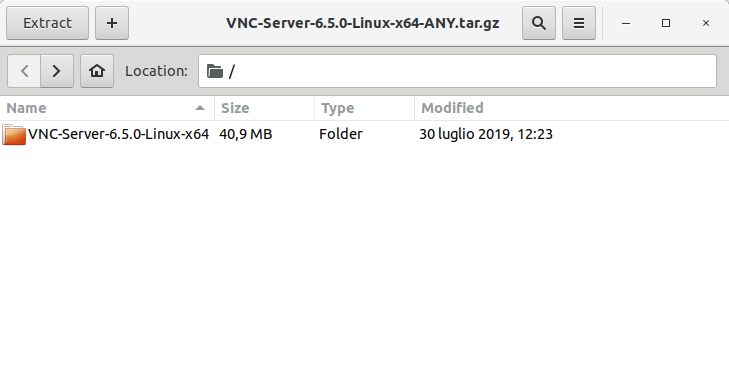
Or from Command Line:
tar xvzf $HOME/Downloads/VNC*Linux*.tar.gz -C /tmp/
-
4. Installing Server
Then to Install RealVNC Server
First, Set the SuperUser as Owner with:sudo chown -R root:root /tmp/VNC*Linux*
Next Switch it:
sudo mkdir /opt && sudo mv /opt/VNC-Server-Linux
Finally, amend the User’s Path:/necho “export PATH=$PATH:/opt/VNC-Server-Linux” >> ~/.bashrc
Contents
