Installing
-
2. Downloading
Download Tor Browser Bundle for GNU/Linux
-
3. Extracting
Then Tor Archive and Extract into /tmp
Possibly Double-Click on File Manager: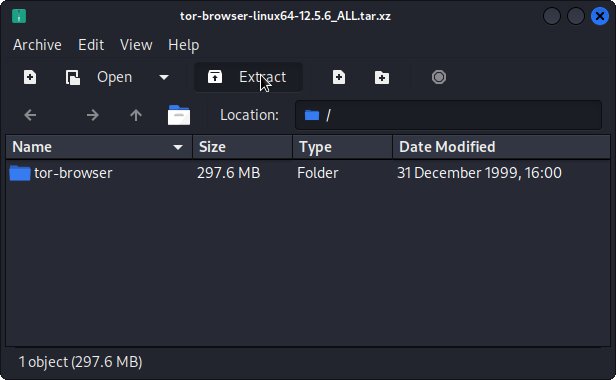
Or from Shell:tar xvfz tor-browser*.tar.xz -C /tmp/
-
4. Installing
Then Relocate Tor Browser
Set the SuperUser as owner:sudo chown -R `whoami`:`whoami` /tmp/tor-browser*
If Got “User is Not in Sudoers file” then see: How to Enable sudo
And Fix Permissions with:sudo chown -R `whoami`:`whoami` /tmp/tor-browser*
Then Switch the Tor contents with:
sudo mv /tmp/tor-browser* /opt/tor-browser
Finally, Make a SymLink for Easy Launching on Shell
sudo ln -s /opt/tor-browser/Browser/start-tor-browser /usr/local/bin/tor-browser
Contents
