Wire Debian Repository Setup
Hi! The Tutorial shows you Step-by-Step How to Add Wire Repository in Ubuntu/Debian-Based GNU/Linux OSes.
And Wire for Linux claims to offer the most comprehensive Collaboration Suite featuring Messenger, Voice, Video, Conference Calls, File-Sharing, and External Collaboration.
So this Repo Setup is Valid for All the Debian-based Platforms like:
- Linux Mint
- Lubuntu
- Kubuntu
- Xubuntu
- Zorin OS
- Elementary OS
- Linux Lite
- Bodhi Linux
- Kde Neon
- Pop!_OS
- Voyager
- Trisquel
- LXLE
- feren OS
- Peppermint
- Q4OS
- Linux Ultimate Edition
- Kali Linux
- Deepin Linux
- MX Linux
- antiX Linux
- Parrot OS Linux
- SparkyLinux
- MakuluLinux
- Elive Linux
- LMDE Linux
- CrunchBang Linux
- Parsix Linux
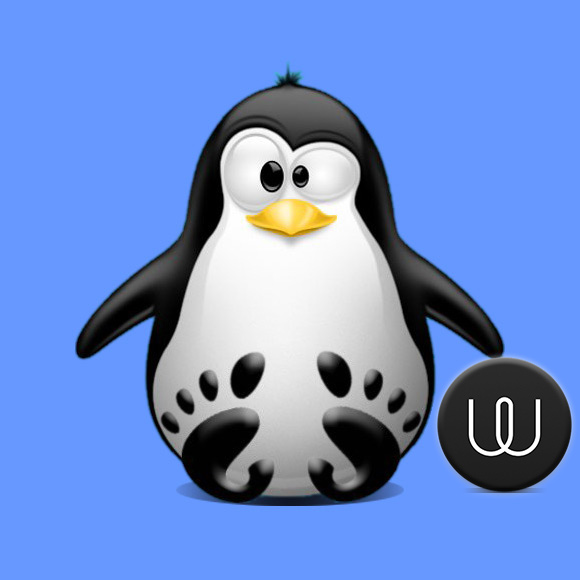
-
1. Launching Shell Emulator
Open a Terminal window
(Press “Enter” to Execute Commands)
-
2. Installing Requirement
Then Install Required Package
With:sudo apt-get install apt-transport-https
If Got “User is Not in Sudoers file” then see: How to Enable sudo
Contents
