Enable Debian Sid Repository on MX Linux
Hi! The Tutorial shows you Step-by-Step How to Add Debian Sid/Unstable Repository in MX GNU/Linux.
And Debian Sid Repository contains some Extra Stuff that you may want Installed on your System.
Especially relevant: using the Apt Pinning after this Setup the System Stability is Preserved.

-
1. Launching Shell Emulator
Open Terminal Window
Right-Click on Desktop & Select Open Terminal Here:
(Press “Enter” to Execute Commands).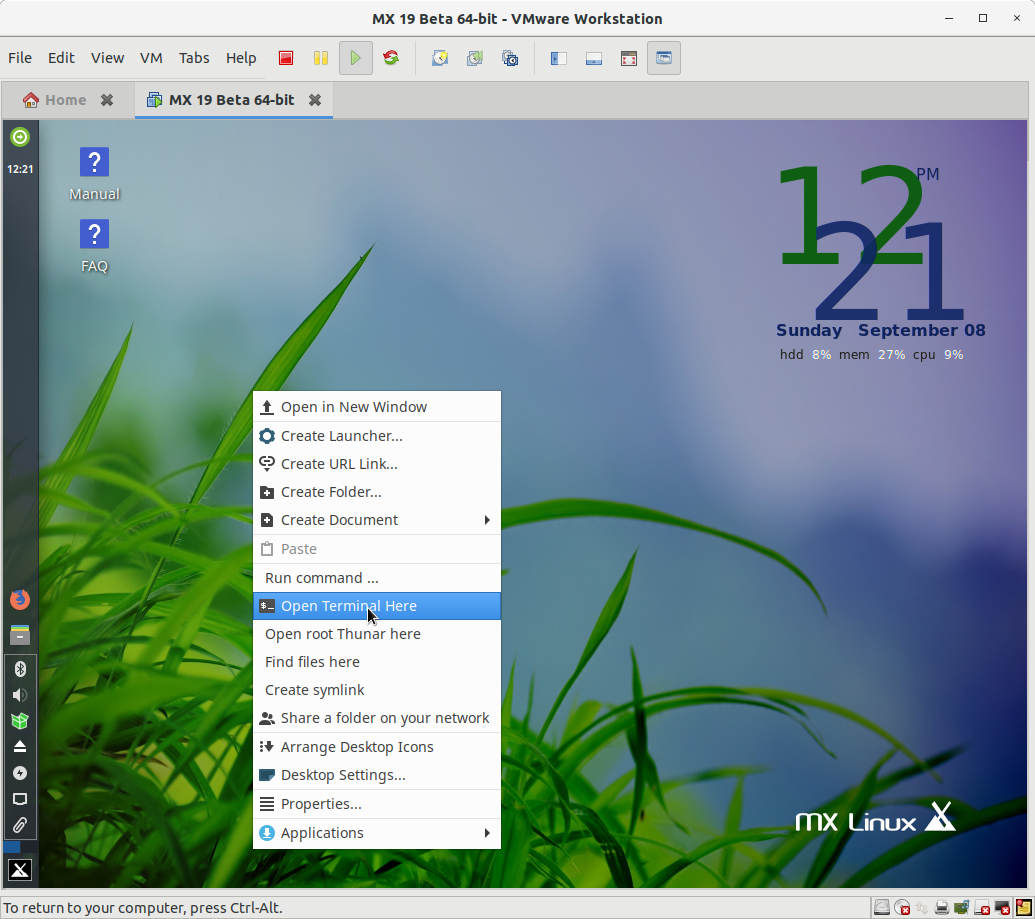
Or use the Launcher:
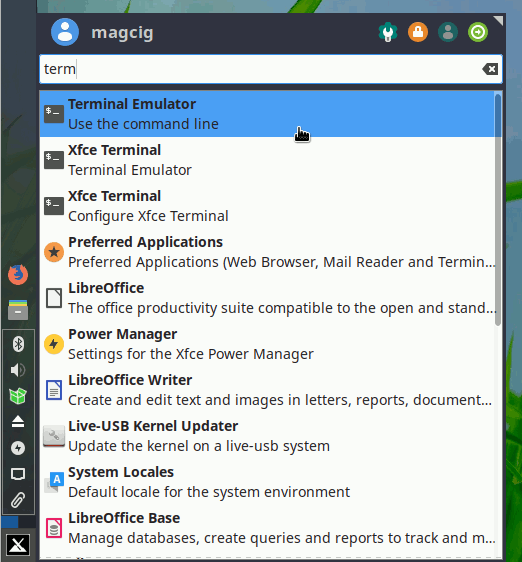
And Update MX Apt Repository:sudo apt update
Contents
