Solus Epson Inkjet Printer Setup – QuickStart Guide
Hi! The Tutorial shows you Step-by-Step How to Install Epson Printer in Solus GNU/Linux.
And the Epson Generic Driver in Solus supports a wide range of InkJet Printers.
Finally, this guide includes also detailed instructions about How to Get Started Epson Scanning on Solus Desktop.

-
1. Launching Terminal
Open Terminal Window
On Budgie/Gnome Hit Cmd/Win and Search for ‘term’
(Press “Enter” to Execute Commands)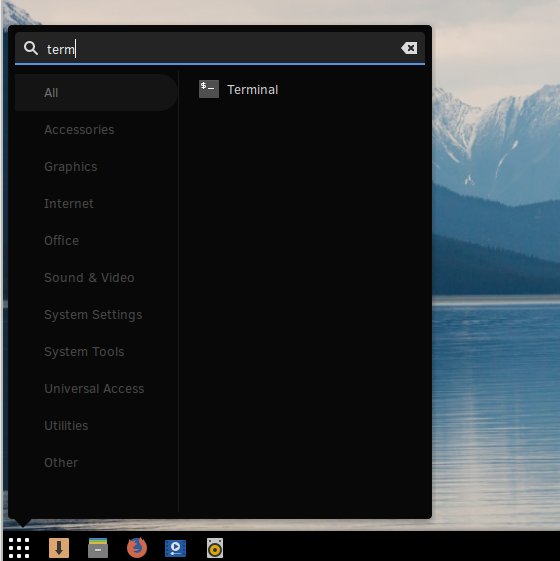
In case first see: Terminal QuickStart Guide.
And Update Repository:sudo eopkg up
-
2. Preinstallation Checkup
Check if the Printer is Supported from the Generic Linux Driver
Search with the Printer Model (Eg. ‘WF-3730’) and Linux.
Then Look Up on the ‘Product name’ Printer List.
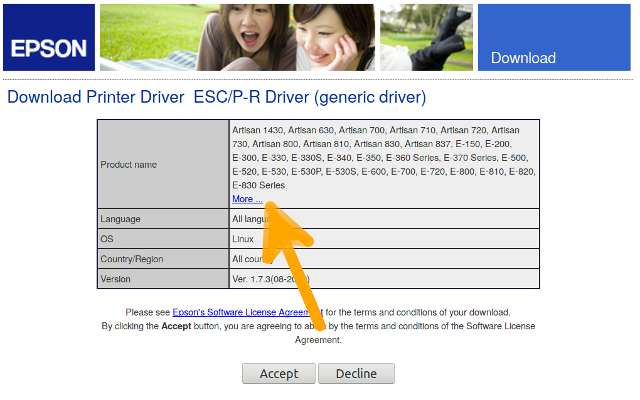
Contents
