Importing Photos
-
Connect iPhone to the Ubuntu Computer with the USB cable.
-
On Pop-Up about iPhone Media
Select Import with Shotwell.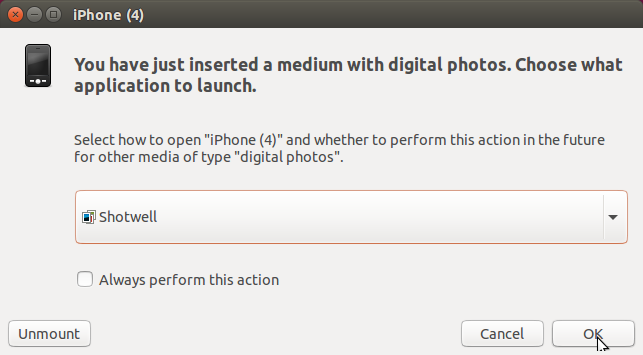
-
Choose the Medias you what to Import
Then on Bottom Pick “Import Selected” or “Import All“.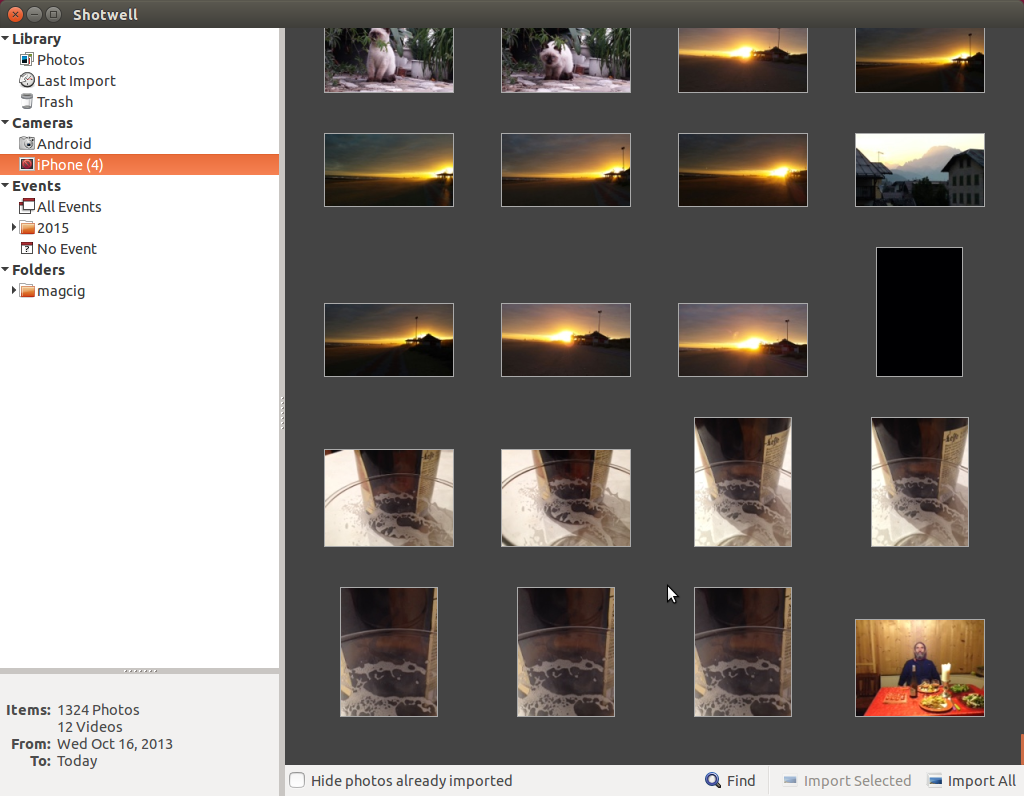
The Pictures are Imported on your Pictures Home Folder and Organized in a Tree Directories by Date…
Contents
