Managing Windows
-
6. Managing Windows
Now to Manage Windows you can use the UI Corner Right Controls:
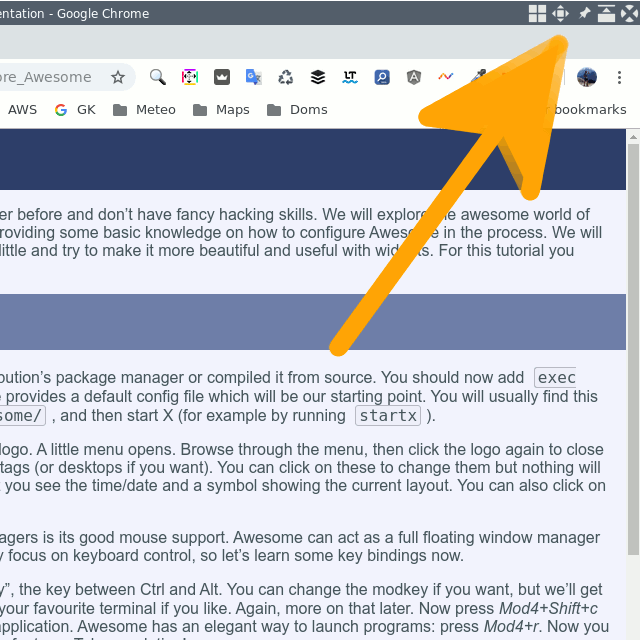
And again working with the Key/Mouse Bindings:Moving Window: Cmd/Win+Left-Click on Window and Drag (Needed only on Tiling Layouts)
Resizing Windows: Cmd/Win+Right-Click on Corner and Drag
Maximize Window: Cmd/Win+m
Minimize Window: Cmd/Win+n
Restore Window: Cmd/Win+Ctrl+n
Toggle Window Floating Status: Cmd/Win+Ctrl+Space
Toggle Full Screen: Cmd/Win+f
Close Window: Cmd/Win+Shift+c
Toggle On Top: Cmd/Win+Shift+t
Changing Focus on Window: Left-Click on or Cmd/Win+k Cmd/Win+j
Send a Window to a specific Desktop: Cmd/Win+Shift+Number (default 1-9)
Set Master Window: Cmd/Win+Ctrl+Return
Replacing Window in Tiling Layout: Left-Click & Drag
Contents
