GNU/Linux Debian Etcher Repository Add
Hi! The Tutorial shows you Step-by-Step How to Add Balena Etcher Repository in Debian-Based GNU/Linux OSes.
And Etcher for Debian is a Free and Open-Source Utility used for Burning Image Files such as .iso and .img, as well as Zipped Folders to Create Live SD Cards and USB Flash Drives.
So this Repo Setup is Valid for All the Debian-based Platforms like:
- Kali
- MX Linux
- Deepin
- Parrot
- antiX
- SparkyLinux
- Q4OS
- Vanilla OS
- Netrunner
- Voyager Debian
- MakuluLinux
- Elive
- LMDE
- Parsix
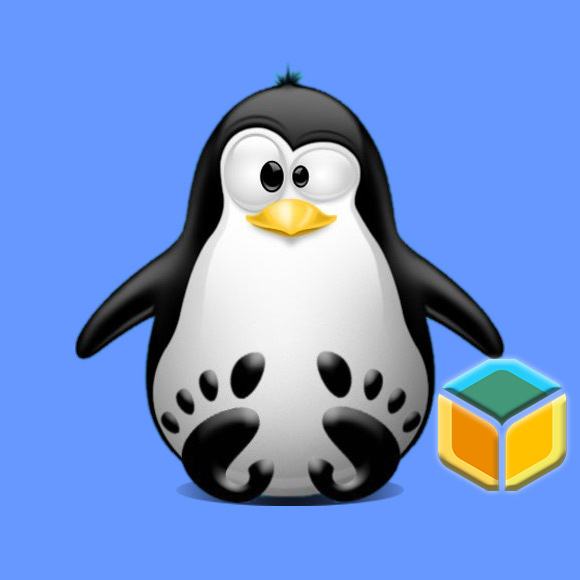
-
1. Launching Shell Emulator
Open a Shell Terminal emulator window
(Press “Enter” to Execute Commands)
2. Installing cURL
Now to Install cURL for Debian
Simply play:sudo apt install curl
-
3. Adding Etcher Repo
Then to Add Etcher Repository for Debian
Execute:curl -1sLf 'https://dl.cloudsmith.io/public/balena/etcher/setup.deb.sh' | sudo -E bash
In case of “payement required” temporary issue, (due to bandwith issue on the Server), instead Download the Binary Installer!
Then to Setup it:sudo apt install ~/Downloads/balena-etcher*.deb
And you are Done! -
4. Refreshing Debian Sources
Next to Refresh Debian Apt Repo Sources
Play:sudo apt update
Authenticate with the User Admin Pass.
If Got “User is Not in Sudoers file” then see: How to Enable sudo. -
5. Installing Etcher on Debian
Finally, to Install Etcher for Debian
