Adding Printer
-
5. Adding Epson WF-7820/WF-7830/WF-7840 Printer
Finally, Go to Add Epson WF-7820/WF-7830/WF-7840 Printer:
Launch the Settings App:

Again Choose Printers:
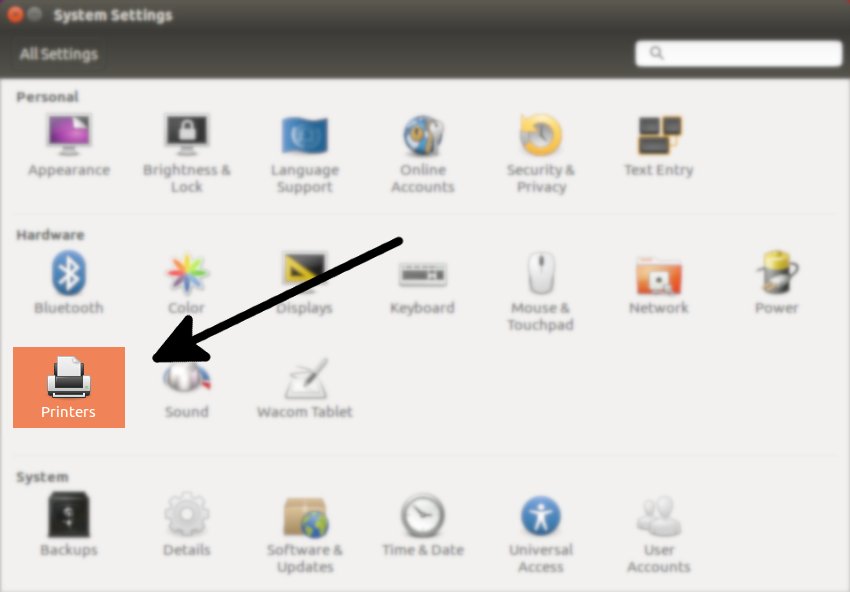
And now Choose the “Add Printer” Button:
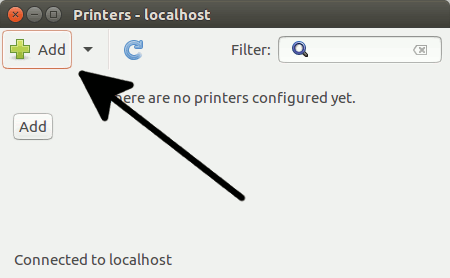
Then Browse to “Install PPD File” Driver…
How to Find Printer PPD File Location on GNU/Linux
Or else try to Search it in the “Printers Database”.
So, your Printer should be Now successfully Installed and Working! ;)
Contents
Tags: Driver Epson WF-7820/WF-7830/WF-7840 Install Ubuntu 16.04, Driver Epson WF-7820/WF-7830/WF-7840 Install Ubuntu Xenial, Driver Epson WF-7820/WF-7830/WF-7840 Ubuntu 16.04, Driver Epson WF-7820/WF-7830/WF-7840 Ubuntu 16.04 Install, Driver Epson WF-7820/WF-7830/WF-7840 Ubuntu 16.04 Installation, Driver Epson WF-7820/WF-7830/WF-7840 Ubuntu 16.04 Setup, Driver Epson WF-7820/WF-7830/WF-7840 Ubuntu Xenial, Driver Epson WF-7820/WF-7830/WF-7840 Ubuntu Xenial Install, Driver Epson WF-7820/WF-7830/WF-7840 Ubuntu Xenial Installation, Driver Epson WF-7820/WF-7830/WF-7840 Ubuntu Xenial Setup, Epson WF-7820/WF-7830/WF-7840 Driver Install Ubuntu 16.04, Epson WF-7820/WF-7830/WF-7840 Driver Install Ubuntu Xenial, Epson WF-7820/WF-7830/WF-7840 Driver Ubuntu 16.04, Epson WF-7820/WF-7830/WF-7840 Driver Ubuntu 16.04 Install, Epson WF-7820/WF-7830/WF-7840 Driver Ubuntu 16.04 Installation, Epson WF-7820/WF-7830/WF-7840 Driver Ubuntu 16.04 Setup, Epson WF-7820/WF-7830/WF-7840 Driver Ubuntu Xenial, Epson WF-7820/WF-7830/WF-7840 Driver Ubuntu Xenial Install, Epson WF-7820/WF-7830/WF-7840 Driver Ubuntu Xenial Installation, Epson WF-7820/WF-7830/WF-7840 Driver Ubuntu Xenial Setup, Epson WF-7820/WF-7830/WF-7840 Install Ubuntu 16.04, Epson WF-7820/WF-7830/WF-7840 Install Ubuntu Xenial, Epson WF-7820/WF-7830/WF-7840 Ubuntu 16.04, Epson WF-7820/WF-7830/WF-7840 Ubuntu 16.04 Install, Epson WF-7820/WF-7830/WF-7840 Ubuntu 16.04 Installation, Epson WF-7820/WF-7830/WF-7840 Ubuntu 16.04 Setup, Epson WF-7820/WF-7830/WF-7840 Ubuntu Xenial, Epson WF-7820/WF-7830/WF-7840 Ubuntu Xenial Install, Epson WF-7820/WF-7830/WF-7840 Ubuntu Xenial Installation, Epson WF-7820/WF-7830/WF-7840 Ubuntu Xenial Setup, Install Driver Epson WF-7820/WF-7830/WF-7840 Ubuntu 16.04, Install Driver Epson WF-7820/WF-7830/WF-7840 Ubuntu Xenial, Install Epson WF-7820/WF-7830/WF-7840 Driver Ubuntu 16.04, Install Epson WF-7820/WF-7830/WF-7840 Driver Ubuntu Xenial, Install Epson WF-7820/WF-7830/WF-7840 Ubuntu 16.04, Install Epson WF-7820/WF-7830/WF-7840 Ubuntu Xenial, Setup Driver Epson WF-7820/WF-7830/WF-7840 Ubuntu 16.04, Setup Driver Epson WF-7820/WF-7830/WF-7840 Ubuntu Xenial, Setup Epson WF-7820/WF-7830/WF-7840 Driver Ubuntu 16.04, Setup Epson WF-7820/WF-7830/WF-7840 Driver Ubuntu Xenial, Setup Epson WF-7820/WF-7830/WF-7840 Ubuntu 16.04, Setup Epson WF-7820/WF-7830/WF-7840 Ubuntu Xenial, Ubuntu 16.04 Driver Epson WF-7820/WF-7830/WF-7840, Ubuntu 16.04 Driver Epson WF-7820/WF-7830/WF-7840 Installation, Ubuntu 16.04 Epson WF-7820/WF-7830/WF-7840, Ubuntu 16.04 Epson WF-7820/WF-7830/WF-7840 Driver, Ubuntu 16.04 Epson WF-7820/WF-7830/WF-7840 Driver Installation, Ubuntu 16.04 Epson WF-7820/WF-7830/WF-7840 Installation, Ubuntu 16.04 Install Driver Epson WF-7820/WF-7830/WF-7840, Ubuntu 16.04 Install Epson WF-7820/WF-7830/WF-7840, Ubuntu 16.04 Install Epson WF-7820/WF-7830/WF-7840 Driver, Ubuntu Xenial Driver Epson WF-7820/WF-7830/WF-7840, Ubuntu Xenial Driver Epson WF-7820/WF-7830/WF-7840 Installation, Ubuntu Xenial Epson WF-7820/WF-7830/WF-7840, Ubuntu Xenial Epson WF-7820/WF-7830/WF-7840 Driver, Ubuntu Xenial Epson WF-7820/WF-7830/WF-7840 Driver Installation, Ubuntu Xenial Epson WF-7820/WF-7830/WF-7840 Installation, Ubuntu Xenial Install Driver Epson WF-7820/WF-7830/WF-7840, Ubuntu Xenial Install Epson WF-7820/WF-7830/WF-7840, Ubuntu Xenial Install Epson WF-7820/WF-7830/WF-7840 Driver
