Burning ISO to Hard Disk
-
2. Downloading Tool
Download Pendrive Linux Universal USB Installer
-
3. Burning ISO to HDD
Finally, to Burn ISO to USB Hard Disk Drive
First, Run the Executable simply Double-Clicking on it: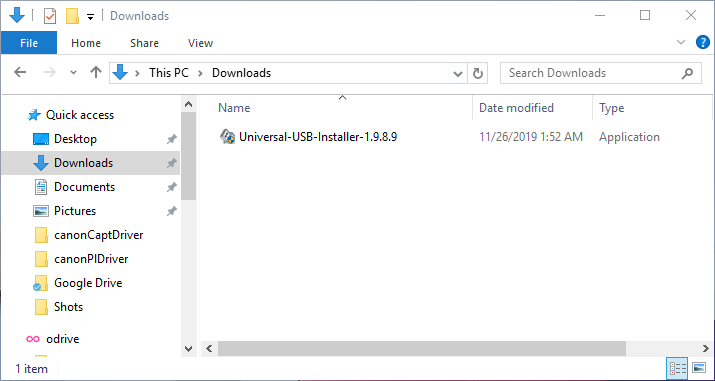
Then make the Setup:
- Choose an OS similar (it’s dosen’t matter much…)
- Browse for the ISO
- Navigate to the fat32 Partition
To Display the HDD Volume you need to Check the ‘All Drives Shown‘ box!
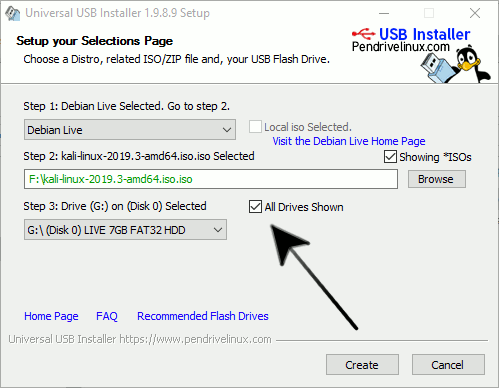
Now TRIPLE CHECK the Drive’s Path before Execution!
And finally, Confirm with ‘Create’: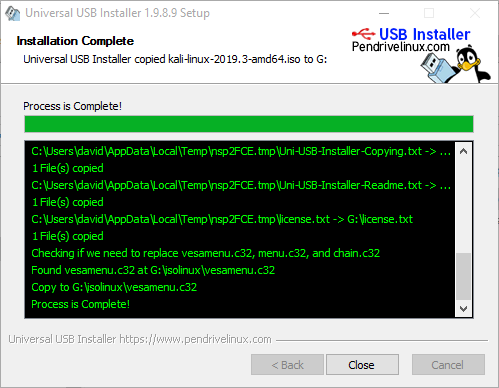
In few Times the Burning procedure should be successfully achieved.
Contents
