GNU/Linux Debian Adding Latest VirtualBox Debian Rep Guide
Hi! The Tutorial shows you Step-by-Step How to Add Latest VirtualBox Repository in Debian GNU/Linux 64-bit Based Desktops.
And VirtualBox for Debian is a General-Purpose Full Virtualizer for x86 Hardware, targeted at Server, Desktop and Embedded use.
So this Repo Setup is Valid for All the Debian-based Platforms like:
- Kali Linux
- Deepin Linux
- MX Linux
- antiX
- Parrot
- Netrunner
- Voyager
- SparkyLinux
- MakuluLinux
- Elive
- LMDE
- Parsix
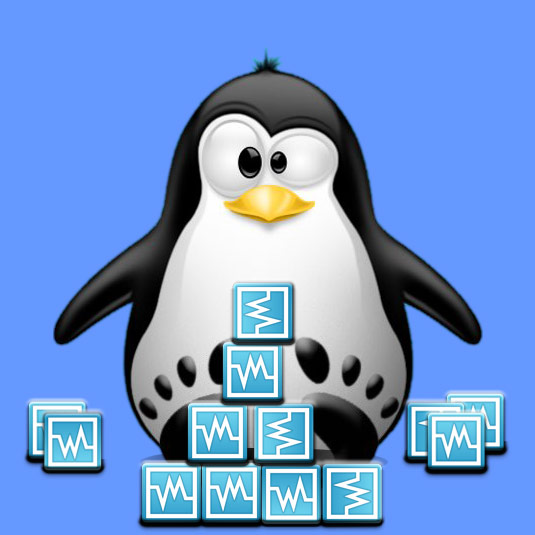
-
1. Terminal QuickStart
How to QuickStart with Command Line on Debian GNU/Linux
-
2. Adding VirtualBox Repo
Then to Add VirtualBox Repository for Debian
Simply execute:sudo sh -c 'echo "deb [arch=$(dpkg --print-architecture) signed-by=/etc/apt/keyrings/virtualbox.gpg] http://download.virtualbox.org/virtualbox/debian bookworm non-free contrib" >> /etc/apt/sources.list.d/virtualbox.org.list'
Possibly Replace ‘bookworm‘ in the above with the Actual Debian Stable codename base!
But if you Don’t Know which then first try with the proposed Setup.
Then possibly to Amend it use the nano Editor like:sudo nano /etc/apt/sources.list.d/virtualbox.org.list
Use Ctrl+x to Save & Exit from nano ;)
-
3. Adding VirtualBox GPG Key
Again to Add VirtualBox GPG Signature Key
Do:if [ ! -d "/etc/apt/keyrings" ]; then mkdir /etc/apt/keyrings; fi
curl -fsSL http://download.virtualbox.org/virtualbox/debian/oracle_vbox_2016.asc | sudo gpg --dearmor -o /etc/apt/keyrings/virtualbox.gpg
-
4. Refreshing Debian Sources
Next to Refresh Debian Apt Repo Sources
Play:sudo apt update
Authenticate with the User Admin Pass.
If Got “User is Not in Sudoers file” then see: How to Enable sudo. -
5. Installing VirtualBox on Debian
Finally, to Install VirtualBox for Debian
