Get Started Scanning
-
2. Installing Driver
How to Install Brother Scanner Drivers for Debian
The Brother Printer Installer Script provide also to Setup the Scanner Driver!
-
3. Installing Software
Check if Simple Scan is Installed
Simply run:which simple-scan
Possibly to Install it:
sudo apt install simple-scan
-
4. Get Started Scanning
Launch Simple Scan to Start Scanning
From the Desktop find the Launcher: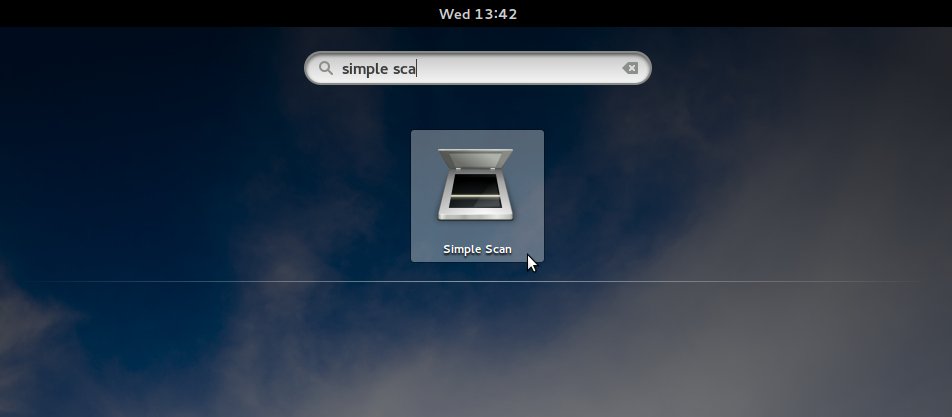
Or from Command Line simply:simple-scan
Contents
