Downloading
-
2. Downloading Realtek rtl8821CE Driver
Download Realtek Driver in Lubuntu GNU/Linux
If you are using Firefox then on Prompt Choose “Open with Archive Manager”:
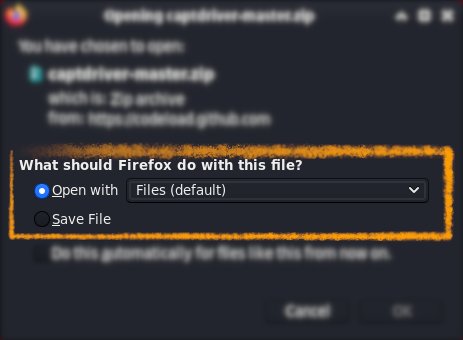
Or After try to Select the Package by the Downloads Button on Top Panel:
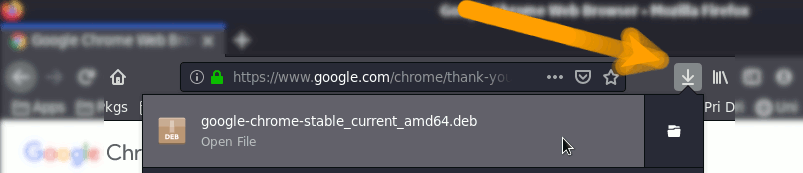
Instead, on Google-Chrome simply try to Choose the Package on the Bottom Panel:
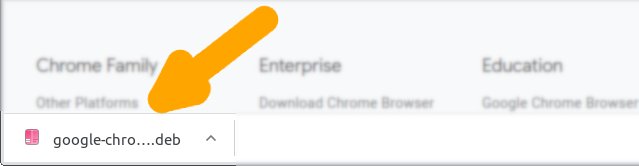
-
3. Extracting Realtek rtl8821CE Driver
And then Extract Driver Archive into /tmp
Possibly Double-Click/Right-Click on Package and Open with Archive Manager:
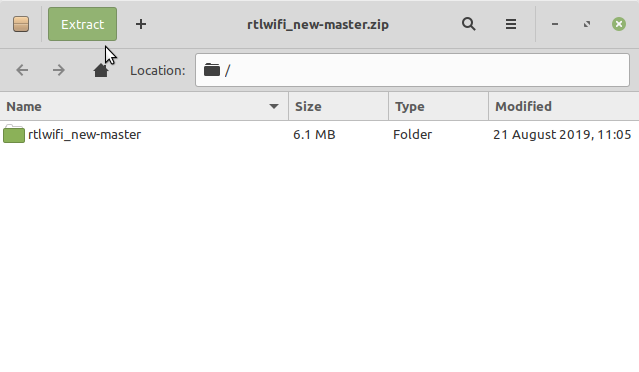
Or from Command Line:unzip -d /tmp/ ~/Downloads/*master.zip
(But if you are in Trouble to Find the Location on Terminal then See: How to Access Downloads Folder from Browser.)
Contents
