GNU/Linux Lubuntu 19.10 Installing Flatpak – QuickStart Guide
Hi! The Tutorial shows you Step-by-Step How to Install Flatpak in Lubuntu 19.10 Eoan GNU/Linux.
First, Flatpak for Lubuntu 19.10 is a technology for Building, Distributing, Installing and Running Linux Apps.
Moreover, Flatpak is primarily targeted at the Linux Desktop, although it can also be used as the basis for application distribution in other contexts, such as embedded systems.
Finally, Flatpak has been designed and implemented with a number of Goals:
- Allow applications to be installed on any Linux distribution.
- Provide consistent environments for applications, to facilitate testing and reduce bugs.
- Decouple applications from the operating system, so that applications don’t depend on specific versions of each distribution.
- Allow applications to bundle their own Dependencies, so that they can use libraries that aren’t provided by a Linux distribution, and so they can depend on specific versions or even patched versions of a library.
- Increase the security of Linux desktops, by isolating applications in sandboxes.

So now also if Flatpak is already on System is Strongly Recommended Upgrading it to the Latest Release by the Official Flatpak PPA Repo.
-
1. Launching Shell Emulator
Open a Terminal window
(Press “Enter” to Execute Commands)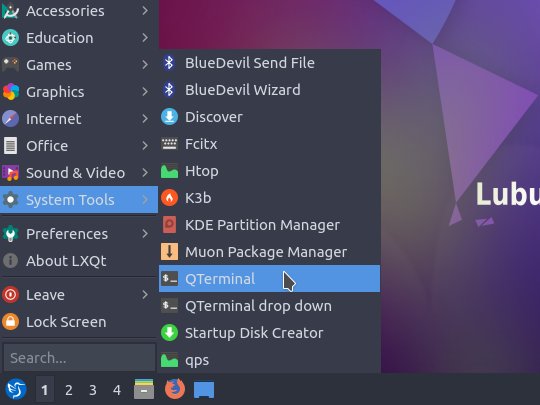
Contents
