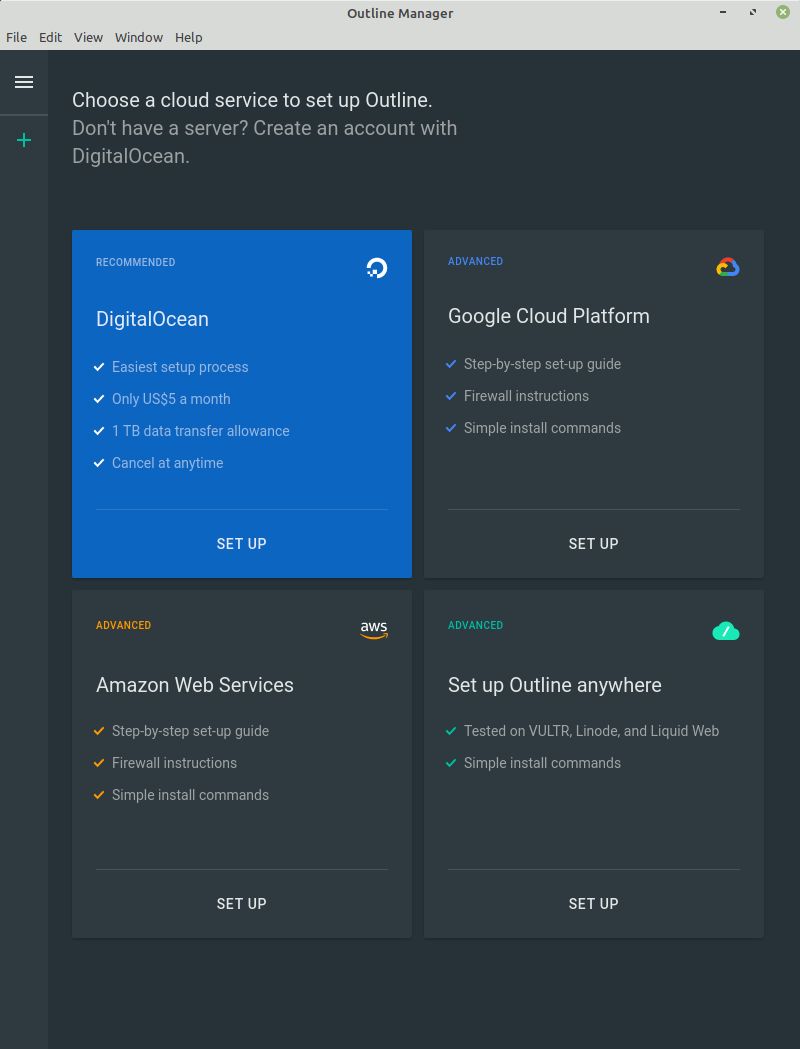Getting-Started
-
4. Making Server
Then to Setup Server
Choose a Cloud Provider or Use your own Linux Infrastrutture:And when a Server is Created:
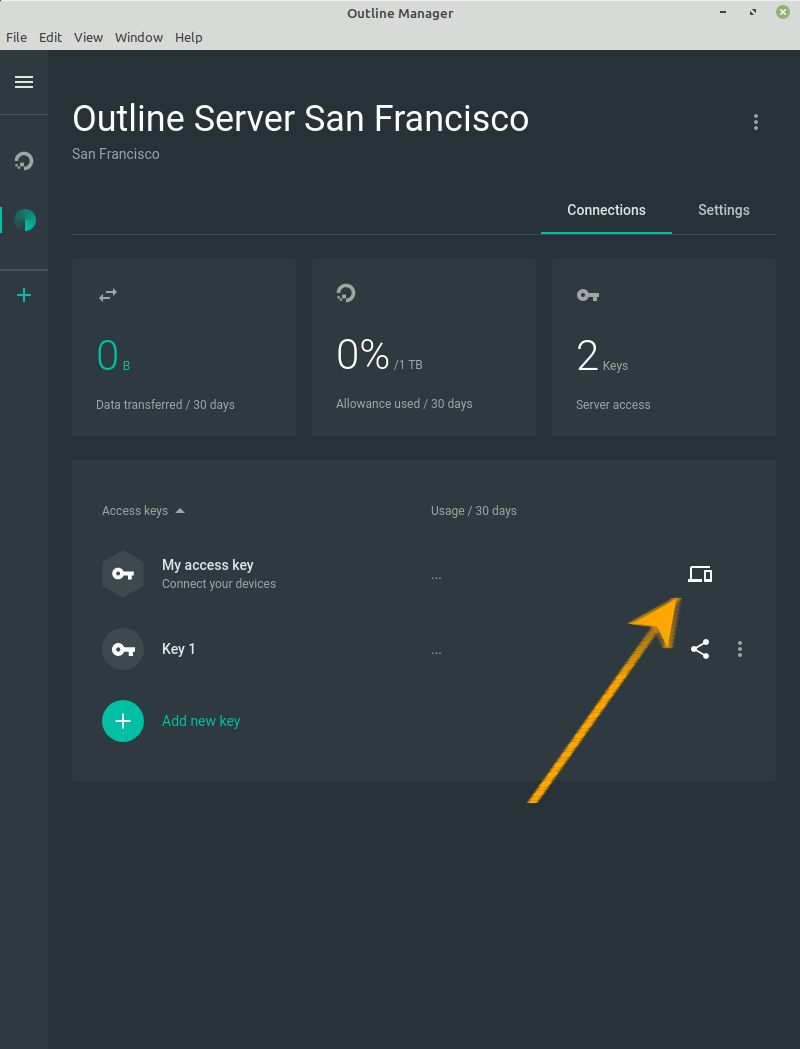
Then you can Access and Create the Authentication Keys:
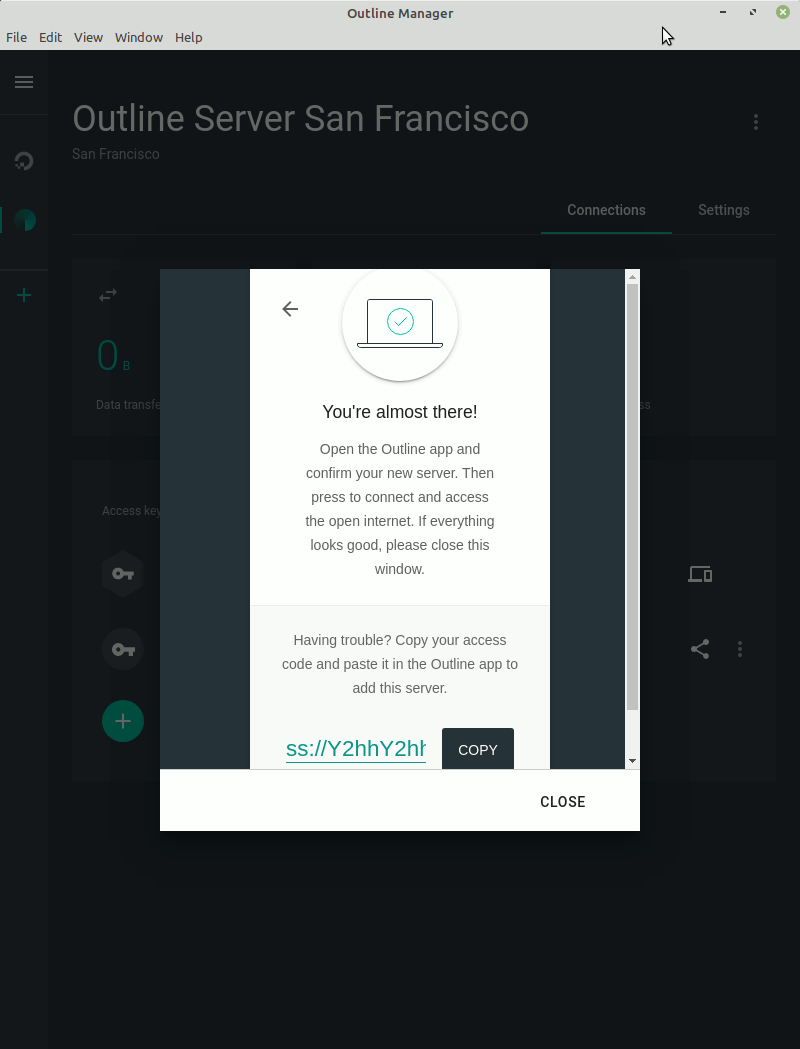
-
5. Installing Client
How to Install Outline Client in Ubuntu
-
6. Getting-Started Guide
Getting-Started VPN Browsing with Outline Client for GNU/Linux
Finally, Choose “Add Server” to Start Shadowsocks Browsing:
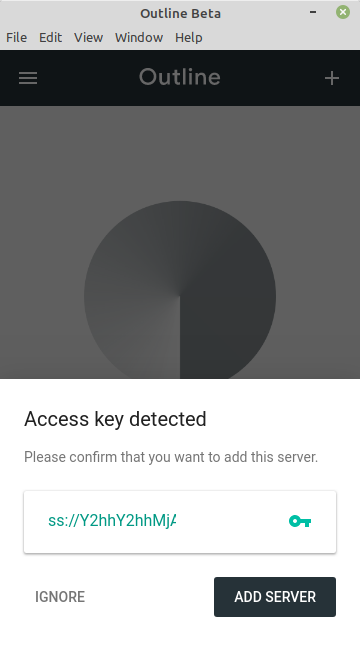
So Now I’m truly Happy if My Guide could Help you to Quick-Start with Outline Manager on Ubuntu 16.04 Xenial!
Contents