Installing
-
2. Downloading
Download Latest FileZilla for Kali.
-
3. Extracting
Then Extract into /tmp
Possibly Double-Click/Right-Click and Open with Archive Manager: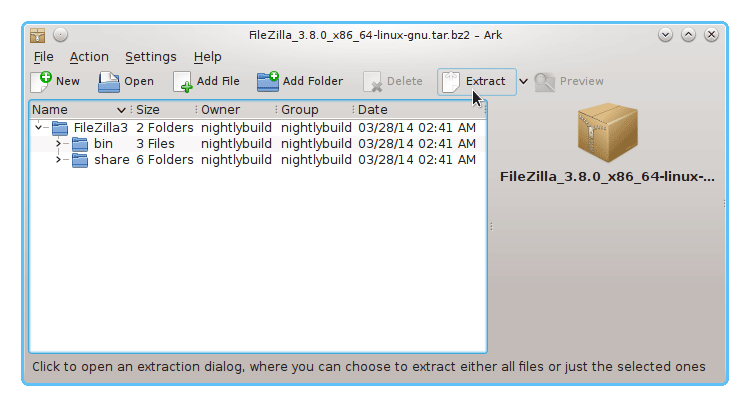
Or from Shell:
tar xvf ~/Downloads/FileZilla*tar.bz2 -C /tmp/
Get Installed DropBox for Easy Stuff Sharing
SetUp DropBox on Kali Linux.
4. Installing
Then to Install FileZilla
First, Set the SuperUser as Owner:
sudo chown -R root:root /tmp/FileZilla*
And Switch contents to the Target:
sudo mv /tmp/FileZilla* /opt/FileZilla
Again Create a FileZilla SimLink:
sudo ln -s /opt/FileZilla/bin/filezilla /usr/local/bin/filezilla
Contents
