Getting Started
-
4. Launching
Finally, Launch & Enjoy FreeCAD for Red Hat Linux
Use the Desktop Launcher: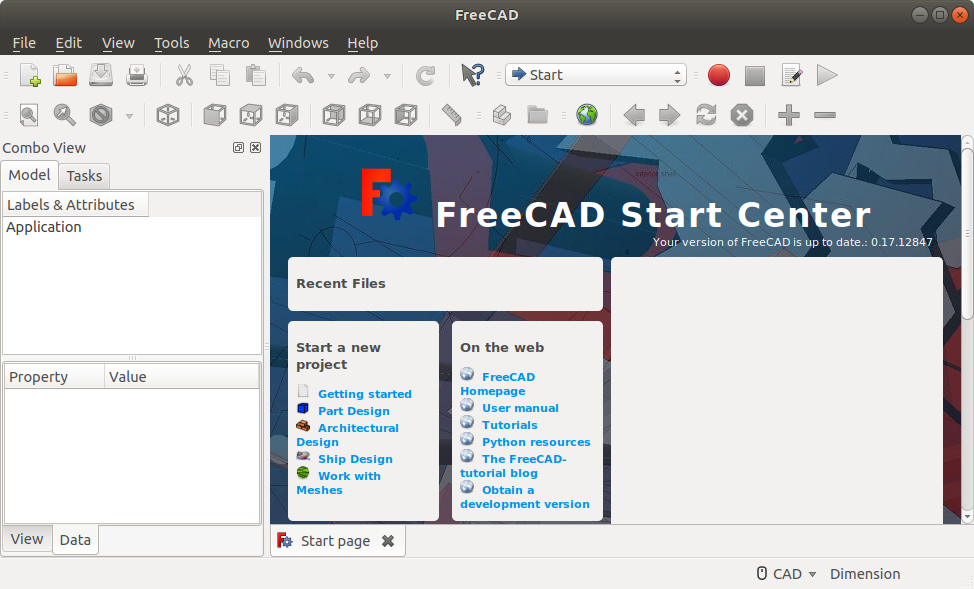
Of from Shell with:
flatpak run org.freecadweb.FreeCAD
-
5. Getting Started
How to Getting-Started with FreeCAD
So Now I’m truly Happy if My Guide could Help you to Install the Latest FreeCAD in Red Hat Linux 8!
Contents
