Installing
-
2. Installing
Then to Install OpenJDK 13 JRE/JDK:
-
For JRE 13
Minimal without GUI components:sudo pacman -Sy jre-openjdk-headless
Complete:
sudo pacman -Sy jre-openjdk
-
Instead, for JDK 13
Minimal without GUI components:sudo pacman -Sy jdk-openjdk-headless
Complete:
sudo pacman -Sy jdk-openjdk
-
Java IDEs Installation on Linux
How to Install Eclipse for Java Development on Linux: Installing Eclipse IDE for Java on Linux.
How to Install Netbeans IDE for Java on Linux: Installing NetBeans IDE for Java on Linux.
How to Install IntelliJ IDEA for Java on Linux: Installing IntelliJ IDEA for Java on Linux.
This Tutorial shows you Easily and Step-by-Step How to Install Oracle-Sun OpenJDK 13 JRE/JDK on Ubuntu 18 64-bit GNU+Linux Desktop. Learn More Now!
GNU/Linux Manjaro 18 Install Java OpenJDK 13 – QuickStart Guide
Hi! The Tutorial shows you Step-by-Step How to Install Oracle-Sun OpenJDK 13 JRE/JDK on Manjaro 18 GNU+Linux Desktop.
And Java OpenJDK 13 for Manjaro (Open Java Development Kit) is a Free and Open Source Implementation of the Java Platform, Standard Edition (Java SE).
Moreover, the Oracle Java JDK/JRE is based on the OpenJDK Source Code. In Addition, it contains Closed-Source Components.
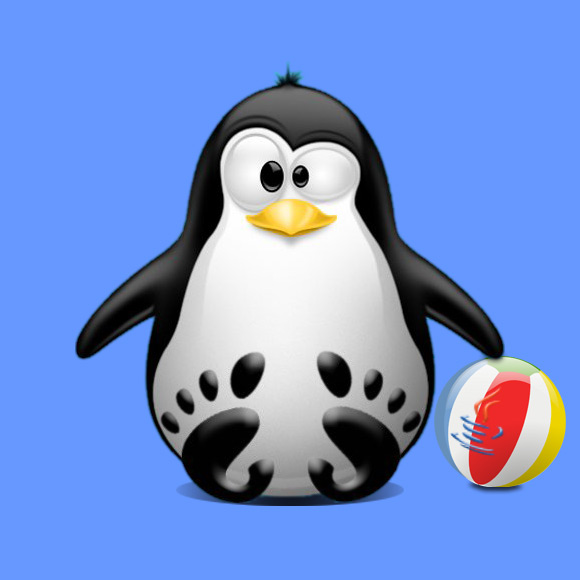
-
1. Terminal QuickStart
How to QuickStart with Command Line on Ubuntu
Contents
