GNU/Linux Fedora Rawhide Installing Selenium WebDriver GeckoDriver – QuickStart Guide
Hi! The Tutorial shows you Step-by-Step How to Install Selenium WebDriver GeckoDriver Python Client in Fedora Rawhide GNU/Linux Desktop.
And Gecko Driver in Fedora Rawhide provides the HTTP API described by the WebDriver protocol to communicate with Gecko browsers, such as Firefox and Opera. It translates calls into the Firefox remote protocol by acting as a proxy between the local- and remote ends.
Moreover, the major advantage of using GeckoDriver as opposed to the default Firefox Web Driver is Compatibility.
Because GeckoDriver uses W3C WebDriver protocol to communicate with Selenium. W3C is a universally defined standard for Web Driver.
Finally, this guide includes detailed instructions about to Getting-Started with GeckoDriver on Fedora.
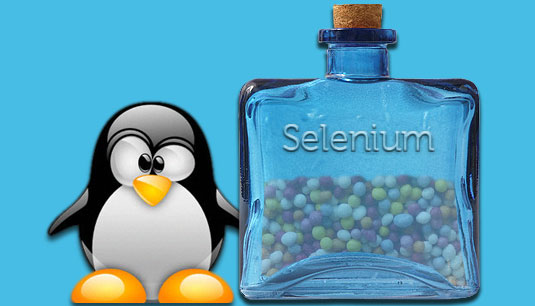
-
1. Launching Shell Emulator
Open a Terminal window
(Press “Enter” to Execute Commands).In case first see: Terminal QuickStart Guide.
Contents
