Adding Printer
-
4. Installing Printer
First, Launch the Printers Configure App
Simply Start Typing ‘printer’.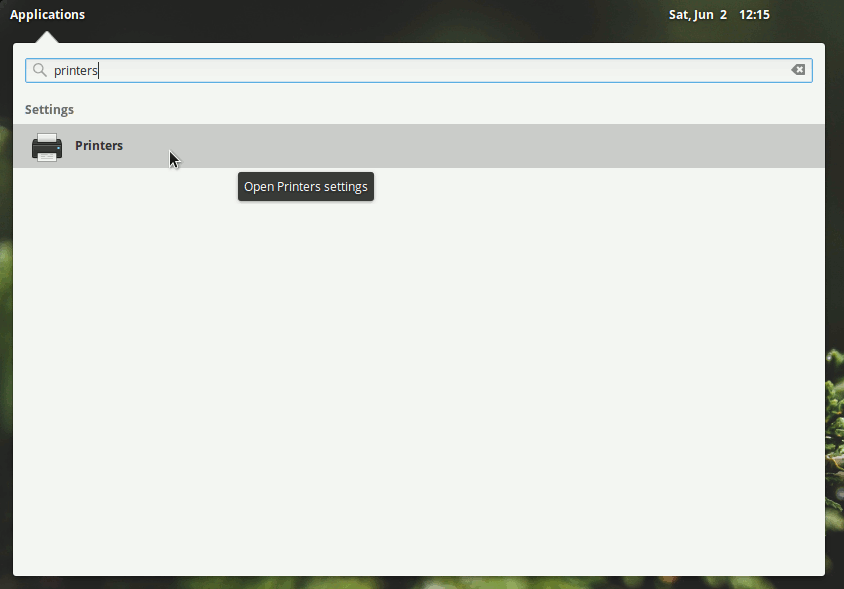
Next Choose Add Printer
And Follow with the Wizard’s Setup…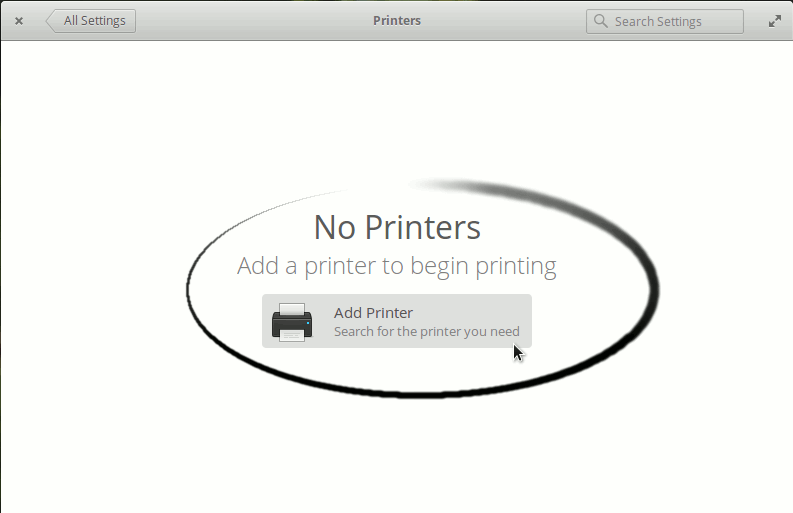
And finally, the Printer should be Successfully Enabled.
Contents
QuickChic Theme • Powered by WordPress